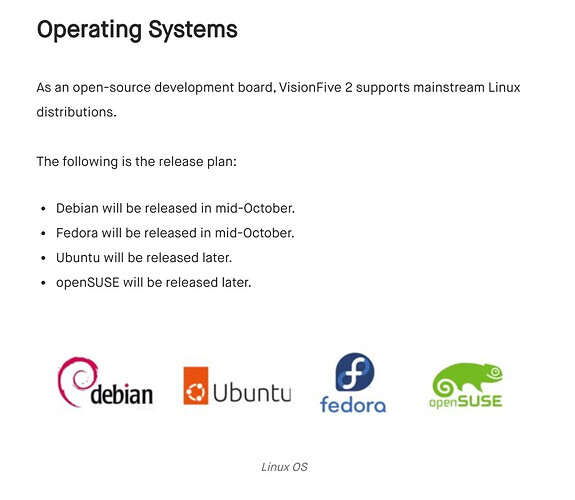the fedora images listed were intended for the HiFive Unmatched Board.
They could be used for inspiration for sure. The binaries mostly run, but not the bootup/desktop parts of course because those need to be configured particularly with the VF2 graphic device drivers and VF2 bootup configs.
fc33 was done to work with vf1 I believe, which is a good reference point.
The new build ways for fedora use appliance-tools and livecd-tools along with mock. I haven’t figured out everything about it, but I can nudge you to a place
http://fedora.riscv.rocks/koji/tasks?order=-completion_time&owner=davidlt&state=all&view=flat&method=createAppliance
where others that want to help configure and build more recent fedora images for VF2 could take a look.
http://fedora.riscv.rocks/kojifiles/work/tasks/6900/1466900/fedora-riscv64-developer-f39.ks
http://fedora.riscv.rocks/kojifiles/work/tasks/6900/1466900/koji-image-f39-build-1466900.ks
This is the output of the create-appliance using mock, but I still have no idea how they launched it all.
http://fedora.riscv.rocks/kojifiles/work/tasks/6900/1466900/mock_output.log
Here’s a new risc64 fedora 39 image for HiFive Unmatched:
http://fedora.riscv.rocks/kojifiles/work/tasks/6900/1466900/Fedora-Developer-39-20230927.n.0-sda.raw.xz
Like I mentioned before, this image could be tweaked to be run on VF2 if we change the boot/graphics driver specific configurations. I did succeed in doing an nspawn using a similar fc37 image from the same koji build server which ran but not with the gui/graphics of course, but still it was impressive to see all those hifive binaries run on the vf2.
On a tangent, I managed to run archlinux cwt18 image and install podman related
In archlinux:
pacman -Syy
pacman -S cockpit cockpit-machines cockpit-podman cockpit-storaged podman nomad-driver-podman cockpit-pcp pcp-pdma-podman podman-compose podman-dnsname podman-docker
mkdir -p /home/user/backToHost
podman run --privileged --net host -i -t -v /home/user/backToHost:/backToHost docker.io/imbearchild/fedora-rv64 /bin/bash
dnf install appliance-tools livecd-tools
ctrl+p ctrl+q
podman commit 01b348336969 f38-aplnctlslvcdtls
podman ps
CONTAINER ID IMAGE COMMAND CREATED STATUS PORTS NAMES
98d23e33a35e docker.io/imbearchild/fedora-rv64:latest /bin/bash 17 minutes ago Up 17 minutes jolly_mestorf
podman images
REPOSITORY TAG IMAGE ID CREATED SIZE
localhost/f38-aplnctlslvcdtls latest 06edcf98bea6 5 minutes ago 590 MB
docker.io/imbearchild/fedora-rv64 latest fedc80455f67 4 months ago 231 MB
podman attach 06edcf98bea6
# appliance-creator -n ThinCrust -c /usr/share/appliance-tools/aos-rawhide.ks --cache /var/tmp/act/
# found this in the koji mock output log file but I don't see fedora-riscv64-developer-f39.ks being used anywhere when it should
/usr/bin/appliance-creator -c /chroot_tmpdir/koji-image-f39-build-1466900.ks -d -v --logfile /chroot_tmpdir/appliance.log --cache /chroot_tmpdir/koji-appliance -o app-output --format raw --name Fedora-Developer-39-20230927.n.0 --version 39 --release 20230927.n.0
xzcat ./Fedora-Developer-39-20230927.n.0-sda.raw.xz | sudo dd bs=4M conv=fsync of=/dev/sda
Notice that docker.io/imbearchild/fedora-rv64:latest
I believe it was inspired from this image:
http://fedora.riscv.rocks/kojifiles/work/tasks/5889/1465889/Fedora-Developer-38-20230825.n.0-sda.raw.xz
The last image for fc38 built on koji.
I also noticed these koji images do not provide a checksum file to ensure its file integrity after a download. I believe they should.
I would recommend they use b3sum, it is faster by far than sha256sum and sha512sum tools and just as reliable.
All this work is described here and presented by David Abdurachmanov