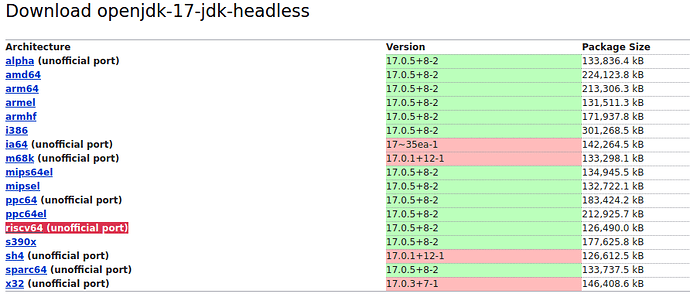I just got my VisionFive 2 today, and in a couple hours I got Java running on it. Here’s all my steps to do it:
-
Unpack VF2. Plug in ethernet to the left jack (the right one doesn’t work for some reason)
-
Load sdcard.img from SF GitHub on to an SD card and boot up the VF2 with it.
-
Wait for it to connect to the network and then SSH into the VF2 with “root@ip-address” and use the password “starfive”
-
Download the two files from SF GitHub for SBI and U-boot.
-
Use SCP to transfer the files over (there is no SFTP or FTP on sdcard.img) like “scp my-user@ip-address:my-file my-file”
-
Use the commands listed in the flashcp section of the QSG to load up the files onto the flash
-
Shutdown the VF2 with “shutdown now” and take out the SD card
-
Load Debian Image 69 Minimal onto the SD card
-
Boot the VF2 again and log in with SSH with “ssh user@ip-address” and password “starfive”
-
The default user is not in the sudoers file and the PATH is broken. Fix the sudo problem by doing “su” then do “/usr/sbin/usermod -aG sudo user” then “/sbin/visudo” and add the line “user ALL=(ALL) NOPASSWD:ALL” at the bottom.
-
The default partition size does not fill up the card. Fix this with “sudo /sbin/resize2fs /dev/mmcblk1p3”
-
Reboot with “sudo systemctl reboot”
-
Run “sudo apt update” and “sudo apt upgrade” to install the latest software.
-
For Java, I downloaded a special build of Java JIT because it is not available in Debian yet.