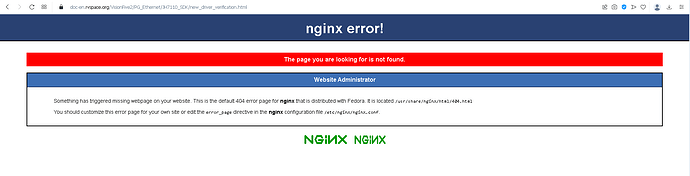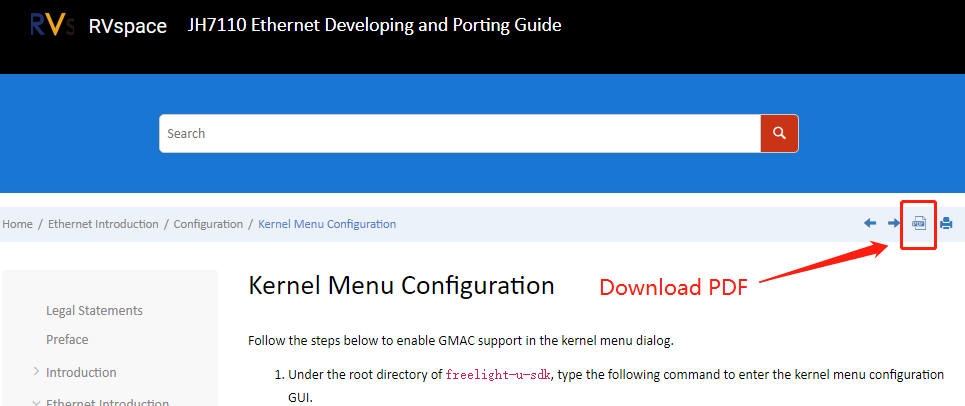The last link on this page: Developing and Porting Guide should be pointing to the “JH7110 Ethernet Developing and Porting Guide”, but the current URL (https://doc-en.rvspace.org/VisionFive2/DG_Ethernet/) just gives a 404 message.
Hi there, this is a broken link, the correct URL should be: (JH7110 Ethernet Developing and Porting Guide).
However, the link was fixed during the last few hours, presumably because @mzs pointed it out. ![]()
The following five links from the “JH7110 Ethernet Developing and Porting Guide” all give a “404 error page”:
“Introduction”
https://doc-en.rvspace.org/VisionFive2/PG_Ethernet/JH7110_SDK/introduction_ethernet.html
“Ethernet Introduction”->“Ethernet Device Framework”
https://doc-en.rvspace.org/VisionFive2/PG_Ethernet/JH7110_SDK/network_device_framework.html
“Ethernet Introduction”->“GMAC Source Code Structure”
https://doc-en.rvspace.org/VisionFive2/PG_Ethernet/JH7110_SDK/gmac_source_code_structure.html
“Ethernet Introduction”->"“Configuration”->“Kernel Menu Configuration”
https://doc-en.rvspace.org/VisionFive2/PG_Ethernet/JH7110_SDK/kernel_menu_config_ethernet.html
“Driver Verification”->“New Driver Verification”
https://doc-en.rvspace.org/VisionFive2/PG_Ethernet/JH7110_SDK/new_driver_verification.html
Hi there,
The document link was updated. You can always use the navigation page to find the updated link.
Please see below:
I went to through the link you provided and clicked on:
“Introduction”
“Ethernet Introduction”->“Ethernet Device Framework”
“Ethernet Introduction”->“GMAC Source Code Structure”
“Ethernet Introduction”->"“Configuration”->“Kernel Menu Configuration”
“Driver Verification”->“New Driver Verification”
And all are showing a 404 message e.g.
Maybe I need to wait longer than 3 hours because the site might be cached in a CDN (maybe), I’ll try again in a few days.
does the hardware support creating more than one vlan interface ? seems like an odd choice to me to make a device like this then have a limitation like that, especially when you have 2 ports but then you can’t really use either of them as trunk ports
I thought if I tried out linux kernel 6.4-rc2 the limitation might be gone but it’s still there
Hi mzs, thank you for your feedback. Perhaps some files were lost during transmission. We have just updated this site and now you can freely access it. You can also click on the “Download PDF” button in the upper right corner to get the doc.
For VLAN Tagging Protocol support you used to NEED a Ethernet Physical Layer Transceiver that supported the IEEE 802.1Q standard (and one with a Linux driver).
And the Motorcomm YT8531C used in the VF2 does not support IEEE 802.1Q in hardware, it only supports standard IEEE 802.3 Ethernet network, IEEE 802.3u (Auto-Negotiation), IEEE 802.3ab (1000BASE-T Gbit/s Ethernet), Sync-E (Synchronous Ethernet, a useful for IEEE 1588-2019 - Precision Time Protocol) and IEEE 802.3az (Energy Efficient Ethernet).
But that should cover 99.9% of use cases for a cheap SBC. The real problem is that using a phys chip designed for servers increases the baseline price of the board, and there is always a balancing act, the lower the price of the SBC board the more units that are sold (fast) and a higher price point typically means less units shipped. So I for one can fully understand the design decision.
But there is an alternative to hardware VLAN tagging, the Linux kernel can tag network packets using the 8021q module, see the Debian wiki page, " Example 4 - (very complex server setup)". But that does ASSume that your network switch supports 802.3ad, or LACP ( Link Aggregation Control Protocol), and the two network ports have been configured on your switch correctly.
You can also use the Linux bonding driver for simpler link aggregation, and surprisingly Wikipedia lists the link aggregation options quite well.
EDIT: Links to the kernel documentation
linux/Documentation/networking/ipvlan.rst
linux/Documentation/networking/bonding.rst
I should probably add, that because the kernel is doing all the processing this will decrease the available processing power of the HART’s for other tasks.