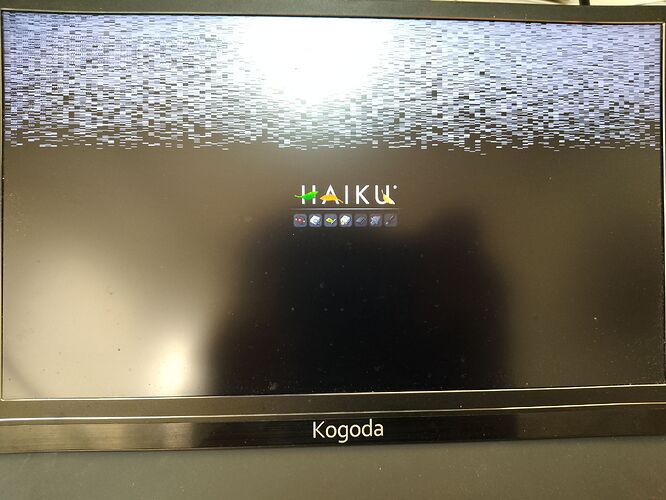I don’t see /dev/fb0.
fbset complains and I have no way to test a framebuffer app (Smalltalk VM).
Is there support for a framebuffer device?
How would I enable it? [apt-get install?]
Thanks much!
Unfortunately, I believe framebuffer devices are baked into the kernel, so you’d need to recompile it to change the device tree.
There is no DRM framebuffer support yet in the PVR kernel driver.
Xorg also doesn’t work with it out of the box without some patches
framebuffer has been deprecated by mainlain kernel. so we do not enable it again.
I am able to use /dev/fb0 directly on LicheeAllwinner D1 Debian.
Sorry not to be able to use on StarFive.
Not critical.
Thanks much for the information.
KVM should work in newer Kernels. So you should have a output on tty
Is there any framebuffer support for U-Boot? It will help a lot to bring GUI on non-Linux operating systems such as Haiku (https://www.haiku-os.org/).
When I built U-Boot from SF’ 2.11.5 tag I seen something like Video bring up and display starfive.bmp image on it. But I don’t have proper HDMI display for now to see it (old TV set box supports only 720p, and always says “NO HDMI Signal” even with official Debian)
Check it out.
It seems to be only for the Linux console at present, I see the logo screen until the kernel is started, after which I see a normal console boot. I still need my serial connection to see SBI and u-boot, or select alternate kernels.
I don’t see anything relevant in the u-boot section of the plan either… but u-boot has framebuffer support so I’m expecting it eventually.
/dev/fb0 now works fine in Debian 202306 release !
Details for OpenSmalltalk VM + Cuis Smalltalk
See instructions at https://github.com/Cuis-Smalltallk/Cuis-Smalltalk-Dev
FrameBuffer wants: (test /dev/input/event? with evtest)
export SQUEAK_KBDEV=/dev/input/event3
export SQUEAK_VM=display-fbdev
export SQUEAK_FBDEV=/dev/fb0
export SQUEAK_MSDEV=/dev/input/event0
Stop Wayland to run framebuffer
sudo systemctl stop gdm3
Now run an image, e.g.
squeak /home/kend/Cuis-Smalltalk/Cuis-Smalltalk-Dev/Solitaire.image -d “Preferences at: #autoNumberUserChanges put: false. Preferences at: #logDebufferStackToFile put: false.” &