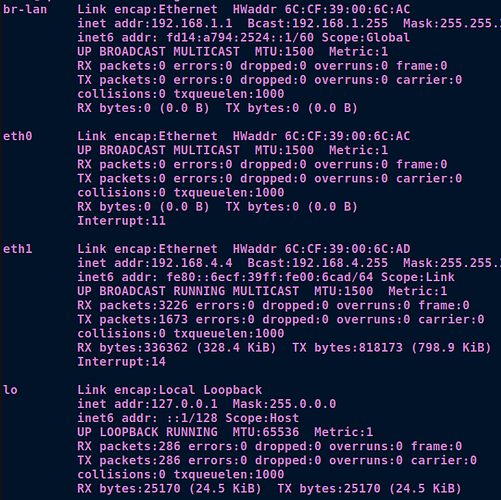yes, on openwrt the green led would not blinking and as @Nightwulf said,it is about a kernal issue. It might need to config something.
Could you please share the specific configuration details that you might know or let me know this OpenWRT build for starfive board is still in the development stage?
Hi @Nightwulf, @kira
I am testing a WiFi dongle with OpenWRT, which is provided with the VisionFive 2 board. in steps(link) mentioned, in step 3 (Wireless Configuration), installed some drivers:
a. → Kernel modules → Wireless Driver → kmod-cfg80211 kmod-mac80211 <*> kmod-rtl8821ae
On the Luci page, there is no tab for wireless.
Also, in ifconfig, it does not show the WiFi port.
Do we need to install any other drivers to access the wireless network on the Vision 2 board using the WiFi dongle?
Could you please input ifconfig -a to show all port? Maybe it could be hidden.
A snippet from dmesg, showing the loading of that driver would be helpful too.
@kira
cmd for ifconfig -a
But then the driver didn’t create a device. What does dmesg say after “insmod/modprobe” the driver?
hi @Nightwulf
got this log after inserting the wifi module
[ 52.420893] usb 1-1.3: new high-speed USB device number 3 using xhci_hcd
there is no logs related to “insmod/modprobe”
Did you use insmod or modprobe? modprobe has a switch “-v” to give more output…could you please try that and show us the output?
did you config everything that the document mentioned?
I have followed the build document completely,
this are the list of module that are present
That looks totally weird…in /lib/modules/ should be a subdirectory “kernel” and in that subdirectories with the different module categories and in those are the correspondent modules. So how the heck has that been created?
sorry @Nightwulf , I don’t know, I just followed the documents. is there any other way to proceed further.?
You did not show the output of modprobe -v when inserting the wifi module.

its asking file name, since there no module found in /lib/modules , I don’t know which file name should be given.
Well, so the whole discussion up to this point was pretty useless because you actually did not even try to insert a driver module.
From the modules list you showed us above, try this:
modprobe -v rtl8821ae
And show us the result please.
thanks @Nightwulf
this is the result,
![]()
Ok, so it did load the module automatically…but then there must be an output in “ifconfig -a” and in dmesg logs.
I got same output as shown above
got this log after inserting the wifi module in dmesg logs.
[ 52.420893] usb 1-1.1: new high-speed USB device number 3 using xhci_hcd
and ifconfig -a
br-lan Link encap:Ethernet HWaddr 6C:CF:39:00:6C:AC
inet addr:192.168.1.1 Bcast:192.168.1.255 Mask:255.255.255.0
inet6 addr: fd14:a794:2524::1/60 Scope:Global
UP BROADCAST MULTICAST MTU:1500 Metric:1
RX packets:0 errors:0 dropped:0 overruns:0 frame:0
TX packets:0 errors:0 dropped:0 overruns:0 carrier:0
collisions:0 txqueuelen:1000
RX bytes:0 (0.0 B) TX bytes:0 (0.0 B)eth0 Link encap:Ethernet HWaddr 6C:CF:39:00:6C:AC
UP BROADCAST MULTICAST MTU:1500 Metric:1
RX packets:0 errors:0 dropped:0 overruns:0 frame:0
TX packets:0 errors:0 dropped:0 overruns:0 carrier:0
collisions:0 txqueuelen:1000
RX bytes:0 (0.0 B) TX bytes:0 (0.0 B)
Interrupt:11eth1 Link encap:Ethernet HWaddr 6C:CF:39:00:6C:AD
inet addr:192.168.4.4 Bcast:192.168.4.255 Mask:255.255.255.0
inet6 addr: fe80::6ecf:39ff:fe00:6cad/64 Scope:Link
UP BROADCAST RUNNING MULTICAST MTU:1500 Metric:1
RX packets:415 errors:0 dropped:0 overruns:0 frame:0
TX packets:167 errors:0 dropped:0 overruns:0 carrier:0
collisions:0 txqueuelen:1000
RX bytes:47427 (46.3 KiB) TX bytes:48611 (47.4 KiB)
Interrupt:14lo Link encap:Local Loopback
inet addr:127.0.0.1 Mask:255.0.0.0
inet6 addr: ::1/128 Scope:Host
UP LOOPBACK RUNNING MTU:65536 Metric:1
RX packets:99 errors:0 dropped:0 overruns:0 frame:0
TX packets:99 errors:0 dropped:0 overruns:0 carrier:0
collisions:0 txqueuelen:1000
RX bytes:12115 (11.8 KiB) TX bytes:12115 (11.8 KiB)
But the dmesg log shows only one line…there needs to be (at least) another one when the driver was inserted. And there needs to be an error because the module seems to be inserted but no device is created.