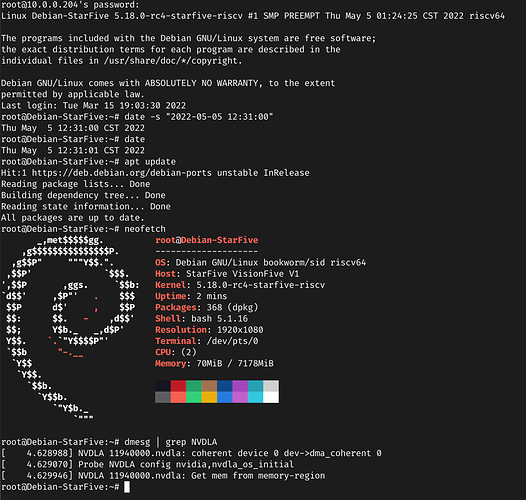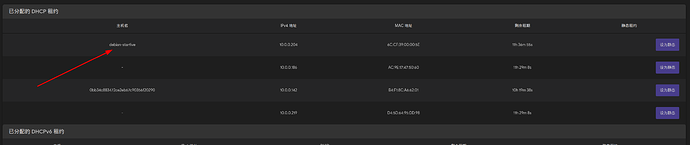大家好,最近大家比较关注内核加入 NVDLA 驱动一事。这个镜像我做好了,是基于 Debian Sid/unstable 做好的。内核采用目前最新的 rc 内核制作,原因是目前 NVDLA 驱动也是 5.18 才合并入主线的,大家可以下载尝试尝试。目前 NVDLA 只是进入内核态了,还需要完善用户空间态和运行库,大家可以在这个镜像下测试下。
该镜像特性:
默认将 NVDLA 编译入内核,而不是模块;
默认启用 sshd ,可以 root 登陆;
没有桌面环境(Debian 的桌面环境还是很卡,我目前无能为力);
有线网络和无线网络都能用。
使用方法:
下载 Debian-NVDLA-2022-05-05.tar.xz ;
tar -xpvf Debian-NVDLA-2022-05-05.tar.xz ;
校验镜像 sha512sum 值;
需要一个 sdcard ,8G 就够了;
dd if=Debian-NVDLA-2022-05-05.img of=/dev/sdX status=progress bs=1M; sync ;
就可以插入开发板启动了,用户名:root ,密码:root
下载地址 校验和
截图:
P.S
ssh root@<ip地址> 就可以了。
祝好。
1 Like
nihui
May 5, 2022, 8:16am
2
64G tf 卡上,使用 fdisk 和 resize2fs 扩展 root 分区到 54G
root@Debian-StarFive:~# fdisk -l
Disk /dev/mmcblk0: 58.24 GiB, 62534975488 bytes, 122138624 sectors
Units: sectors of 1 * 512 = 512 bytes
Sector size (logical/physical): 512 bytes / 512 bytes
I/O size (minimum/optimal): 512 bytes / 512 bytes
Disklabel type: dos
Disk identifier: 0xc2d63c59
Device Boot Start End Sectors Size Id Type
/dev/mmcblk0p2 18432 51199 32768 16M c W95 FAT32 (LBA)
/dev/mmcblk0p3 * 51200 1099775 1048576 512M 83 Linux
/dev/mmcblk0p4 1099776 14680063 13580288 6.5G 83 Linux
root@Debian-StarFive:~# fdisk /dev/mmcblk0
Welcome to fdisk (util-linux 2.38).
Changes will remain in memory only, until you decide to write them.
Be careful before using the write command.
This disk is currently in use - repartitioning is probably a bad idea.
It's recommended to umount all file systems, and swapoff all swap
partitions on this disk.
Command (m for help): p
Disk /dev/mmcblk0: 58.24 GiB, 62534975488 bytes, 122138624 sectors
Units: sectors of 1 * 512 = 512 bytes
Sector size (logical/physical): 512 bytes / 512 bytes
I/O size (minimum/optimal): 512 bytes / 512 bytes
Disklabel type: dos
Disk identifier: 0xc2d63c59
Device Boot Start End Sectors Size Id Type
/dev/mmcblk0p2 18432 51199 32768 16M c W95 FAT32 (LBA)
/dev/mmcblk0p3 * 51200 1099775 1048576 512M 83 Linux
/dev/mmcblk0p4 1099776 14680063 13580288 6.5G 83 Linux
Command (m for help): d
Partition number (2-4, default 4): 4
Partition 4 has been deleted.
Command (m for help): p
Disk /dev/mmcblk0: 58.24 GiB, 62534975488 bytes, 122138624 sectors
Units: sectors of 1 * 512 = 512 bytes
Sector size (logical/physical): 512 bytes / 512 bytes
I/O size (minimum/optimal): 512 bytes / 512 bytes
Disklabel type: dos
Disk identifier: 0xc2d63c59
Device Boot Start End Sectors Size Id Type
/dev/mmcblk0p2 18432 51199 32768 16M c W95 FAT32 (LBA)
/dev/mmcblk0p3 * 51200 1099775 1048576 512M 83 Linux
Command (m for help): n
Partition type
p primary (2 primary, 0 extended, 2 free)
e extended (container for logical partitions)
Select (default p): p
Partition number (1,4, default 1): 4
First sector (2048-122138623, default 2048): 1099776
Last sector, +/-sectors or +/-size{K,M,G,T,P} (1099776-122138623, default 122138623): 122138623
Created a new partition 4 of type 'Linux' and of size 57.7 GiB.
Partition #4 contains a ext4 signature.
Do you want to remove the signature? [Y]es/[N]o: N
Command (m for help): p
Disk /dev/mmcblk0: 58.24 GiB, 62534975488 bytes, 122138624 sectors
Units: sectors of 1 * 512 = 512 bytes
Sector size (logical/physical): 512 bytes / 512 bytes
I/O size (minimum/optimal): 512 bytes / 512 bytes
Disklabel type: dos
Disk identifier: 0xc2d63c59
Device Boot Start End Sectors Size Id Type
/dev/mmcblk0p2 18432 51199 32768 16M c W95 FAT32 (LBA)
/dev/mmcblk0p3 * 51200 1099775 1048576 512M 83 Linux
/dev/mmcblk0p4 1099776 122138623 121038848 57.7G 83 Linux
Command (m for help): w
The partition table has been altered.
Syncing disks.
root@Debian-StarFive:~# df -h
Filesystem Size Used Avail Use% Mounted on
udev 3.5G 0 3.5G 0% /dev
tmpfs 718M 908K 718M 1% /run
/dev/mmcblk0p4 6.3G 1.2G 4.9G 19% /
tmpfs 3.6G 0 3.6G 0% /dev/shm
tmpfs 5.0M 0 5.0M 0% /run/lock
/dev/mmcblk0p3 488M 39M 413M 9% /boot
/dev/mmcblk0p2 16M 4.5M 12M 29% /boot/efi
tmpfs 718M 0 718M 0% /run/user/0
root@Debian-StarFive:~# resize2fs /dev/mmcblk0p4
resize2fs 1.46.5 (30-Dec-2021)
Filesystem at /dev/mmcblk0p4 is mounted on /; on-line resizing required
old_desc_blocks = 1, new_desc_blocks = 8
The filesystem on /dev/mmcblk0p4 is now 15129856 (4k) blocks long.
root@Debian-StarFive:~# df -h
Filesystem Size Used Avail Use% Mounted on
udev 3.5G 0 3.5G 0% /dev
tmpfs 718M 908K 718M 1% /run
/dev/mmcblk0p4 57G 1.2G 54G 3% /
tmpfs 3.6G 0 3.6G 0% /dev/shm
tmpfs 5.0M 0 5.0M 0% /run/lock
/dev/mmcblk0p3 488M 39M 413M 9% /boot
/dev/mmcblk0p2 16M 4.5M 12M 29% /boot/efi
tmpfs 718M 0 718M 0% /run/user/0
4 Likes
nihui
May 5, 2022, 8:53am
3
启动后,需要 date -s "2022-05-05 16:18:36+08:00" 这样设置下日期时间,否则 apt 无法使用
1 Like
titan
June 1, 2022, 1:51pm
6
请问这个怎么连接Wifi呢?按照树莓派4b的方法,在boot分区下创建wpa_supplicant.conf不起作用
我已经不太记得这个镜像里我做好了 wifi 模块的符号链接。只能用 nmtui ,树莓派的逻辑在 riscv 上是不一定可靠的。
nmcli device wifi connect AP-SSID password 12345678
the download link is expired. Could you update it?
sure, I can’t download from the link too.
nihui
July 13, 2023, 2:35pm
12
因为镜像比较老,并且默认没有gpupg,导致apt更新报错
root@Debian-StarFive:~# apt-get update
Get:1 https://deb.debian.org/debian-ports unstable InRelease [107 kB]
Err:1 https://deb.debian.org/debian-ports unstable InRelease
The following signatures were invalid: EXPKEYSIG B523E5F3FC4E5F2C Debian Ports Archive Automatic Signing Key (2023) <ftpmaster@ports-master.debian.org> The following signatures couldn't be verified because the public key is not available: NO_PUBKEY 8D69674688B6CB36
Reading package lists... Done
W: An error occurred during the signature verification. The repository is not updated and the previous index files will be used. GPG error: https://deb.debian.org/debian-ports unstable InRelease: The following signatures were invalid: EXPKEYSIG B523E5F3FC4E5F2C Debian Ports Archive Automatic Signing Key (2023) <ftpmaster@ports-master.debian.org> The following signatures couldn't be verified because the public key is not available: NO_PUBKEY 8D69674688B6CB36
W: Failed to fetch https://deb.debian.org/debian-ports/dists/unstable/InRelease The following signatures were invalid: EXPKEYSIG B523E5F3FC4E5F2C Debian Ports Archive Automatic Signing Key (2023) <ftpmaster@ports-master.debian.org> The following signatures couldn't be verified because the public key is not available: NO_PUBKEY 8D69674688B6CB36
W: Some index files failed to download. They have been ignored, or old ones used instead.
通过以下方式手工安装最新debian-ports-archive-keyring解决
curl http://ftp.us.debian.org/debian/pool/main/d/debian-ports-archive-keyring/debian-ports-archive-keyring_2023.02.01_all.deb -o debian-ports-archive-keyring_2023.02.01_all.deb
dpkg -i ./debian-ports-archive-keyring_2023.02.01_all.deb