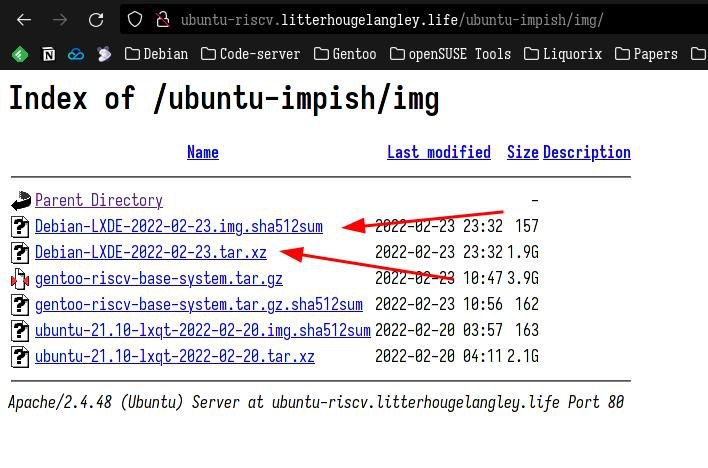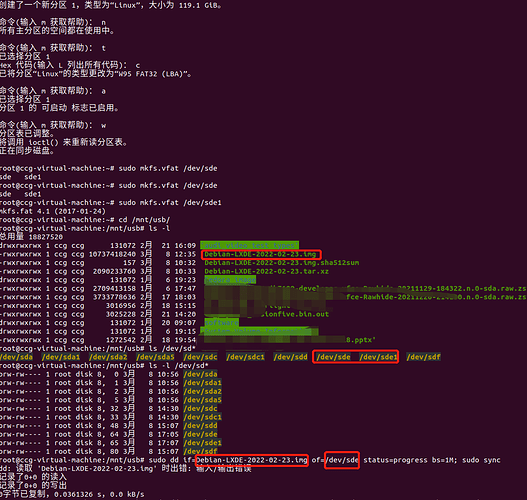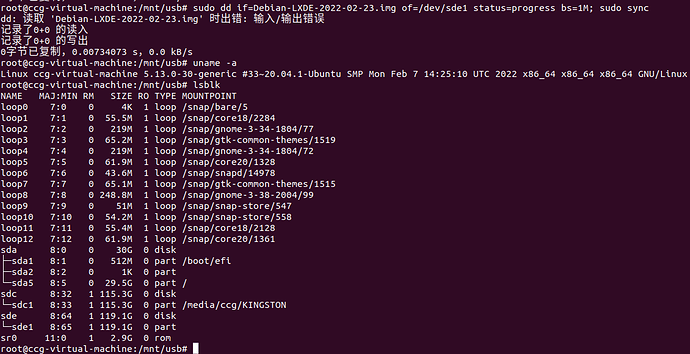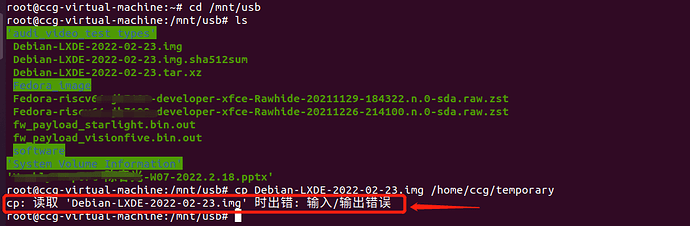Hi, everyone. I have build a Debian LXDE image.
Download .
How To Use
Download the Debian-LXDE-xxx.tar.xz and .sha512sum file. Using command decompressing .tar.xz .
tar -xpvf xxx.tar.xz
You will get a xxx.img. Using sha512sum checksum and make sure the .img file is right one. The original one in the xxx.img.sha512sum. Please check and re-check.
You have to use a at least 16G sdcard. Using dd command to write .img to sdcard.
sudo dd if=xxx.img of=/dev/sdX status=progress bs=1M; sudo sync
For now, a bootable sdcard have been made. You could insert it to your StarFive VisionFive V1 development board and boot.
Default User: starstar
Root: rootroot
Warning :
For now, Debian Upstream have some bug on xorg or some packages. please do not upgrade or dist-upgrade.
issue .
I will test in the future, if working fine, I will give you guys a message could upgrade or dist-upgrade.
3 Likes
zeno
February 24, 2022, 6:01am
2
@Houge_Langley Hello, what are the build steps for this image?
Hi, I will reply to you in QQ
@Houge_Langley Sorry, There are something wrong with Using dd command to write .img to sdcard. I don’t know what the problem is.
Could you give me some advice?
Hi, could you post the output of lsblk
The .img file in your USB driver. Could you copy .img to you local hard driver and have a try ?
Sometimes, VM have litte problem
The same failure. Maybe the file is not pressurized well, I will try again. Many Thanks.
Have you try check sha512sum ?
I do think it’s not compression problem. My friends using .img as well as they could. you may re-download and copy to your local driver. Don’t forget sync.
Yeah, The check code is the same. Now I think the problem is SDcard system type of partition
Many thanks.I was so sloppy.Now there’s nothing wrong with it.
1 Like
Nurb432
August 18, 2022, 12:31pm
17
Ya just today looking for possible updates, noticed the original link was now dead. But your new link, while not dead, doest seem to ever load?
Sorry, bugs. My server is down. I have been build a new img. But for now, I have no apt server working.
This is debian-sid-riscv for starfive visionfive v1
root:root
I test wifi, but not working for me, you guys have a try.
Great to hear you are still among us… When pages go dark, sometimes its for the worst.