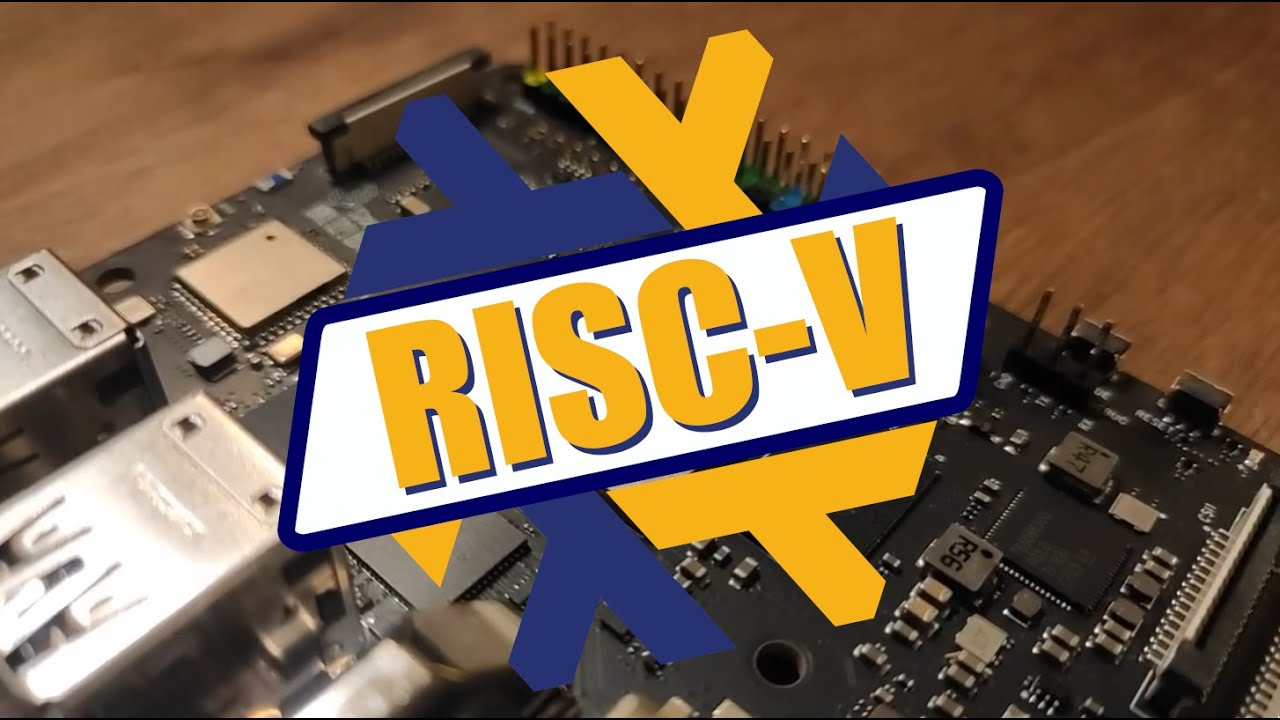I made a youtube video that explains this in more detail
TL;DR
- Flash the bootloader with
nix run github:matthewcroughan#flashBootloader
nix build github:matthewcroughan/nixcfg#visionfive-cross- Flash the result in
./result to an SD card
- Boot it!
If you want to customise it, modify the configuration.nix in this template, and watch the video to learn a bit more. If you have any questions, please post them here!
3 Likes
List of GitHub repos related to running NixOS on VisionFive V1
NixOS Building parts:
Example NixOS configuration repos
The Flake URLs listed here can be used with the --flake option of nixos-rebuild. So for example to build my configuration just:
$ nixos-rebuild build --flake github:dramforever/nixos-visionfive#misaki
Or equivalently without using the nixos-rebuild script:
$ nix build github:dramforever/nixos-visionfive#nixosConfigurations.misaki.config.system.build.toplevel
No need to clone my repo: Nix will do this for you.
Of the configurations listed, those ending in -native are meant to be run on a machine that’s either natively riscv64 or has qemu-riscv64 binfmt configured. Others will build on a x64 machine and cross to riscv64.
Lovely demo. Are these github links up to date i.e. will it work still ? (Just wanted to know if I should try this or wait till my skill level is higher).