Does the board boot WITHOUT tf card ?
Does the board boot with NVMe SSD without tf card ?
Bootting from NVMe SSD, the hardware design is supported, but the software is planned, and developers are welcome to support optimization after the code is open sourced.
Yes, it is.
I’m still having a 500GB WD Blue 3D NAND SATA SSD M.2 2280 lying around. Would these also work? Thanks!
We have tested a 250G WD SSD and it works.
There may be slight differences between different models, or you won’t know until you’ve tested them on the board.
Thank you
I’m actually extremely interested in network boot support for this SBC so that I can orchestrate pools of them using a networked general purpose software engine.
Thank you in advance for any comment on this.
From the JH7110 datasheet:
Boot Mode
JH7110 supports the following boot modes.
• Boot Rom
• QSPI NOR/NAND Flash
• SD card/eMMC
• UART/USB/SD CARD update
So there is no network boot functionality listed for the SoC.
So I guess your question would be if there is enough room inside the “QSPI flash used for the bootloader” on the back of the board to bring up the network card(s) GMAC0 and/or GMAC1, run a DHCP client to configure an IP address and then use TFTP to download a second stage (RISC-V) bootloader snub from a TFTP server and transfer it into the DDR4 RAM. And then …
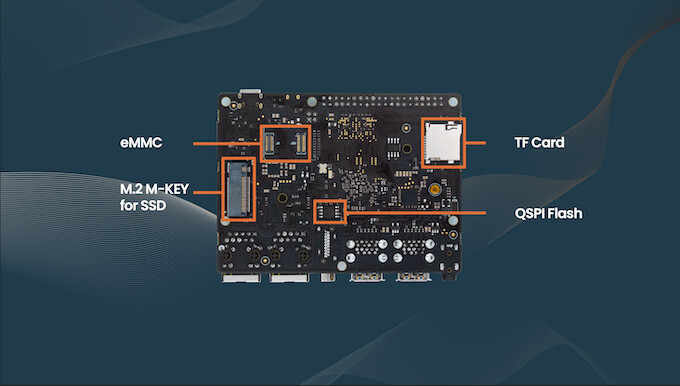
My guess would probably be no to network boot support (At least not on day one - but I could be wrong, I am only making an educated guess with the minimal public information that I have seen). You could probably purchase and fit tiny “eMMc” flash modules on the back of each board (although tiny SD cards might work out cheaper) to boot read only with a minimal OS just enough to bring up the network and then run everything else from network mounts or a RAM disk or zram disk.
And maybe partition with two partitions, a primary and a secondary. And to network upgrade the boot OS, you would upgrade the contents of the secondary partition and change it to a bootable partition and reconfigure the primary partition as nonbootable. And then after verifying everything worked correctly reboot.
You can transfer image.fit through TFTP server, upload image file to ddr and run it.
Very nice that “Flat uImage Tree” is supported.
Thanks for your answers.
I’m new to this board so i was hoping for something like the Raspberry PIs where it is possible to simply change few eeprom vars to get them booting from the network and eventually load customized u-boot scripts:
BOOT_ORDER=0x21
TFTP_PREFIX=1
TFTP_PREFIX_STR=path/to/files
Where can I find the necessary doc to try implementing the solution you have suggested?
Thank you!
Our first hand document will be released on this website, so stay tuned.