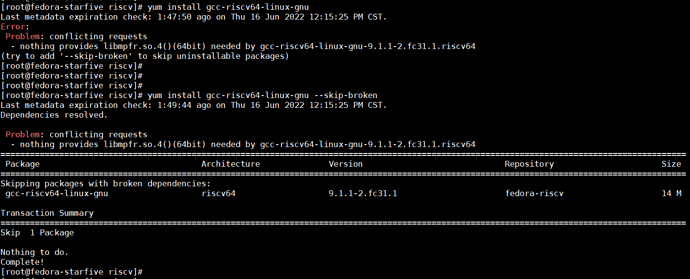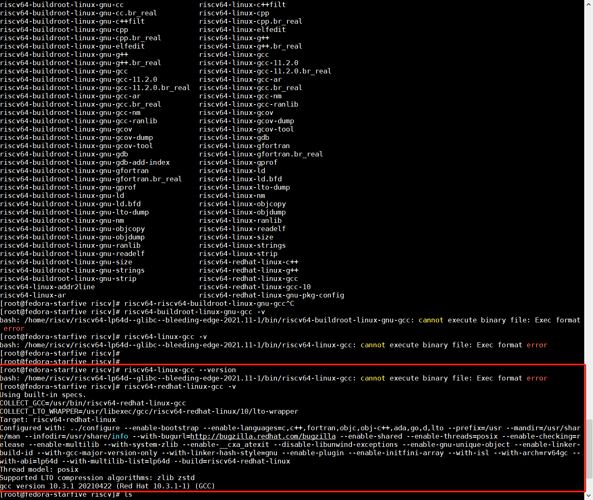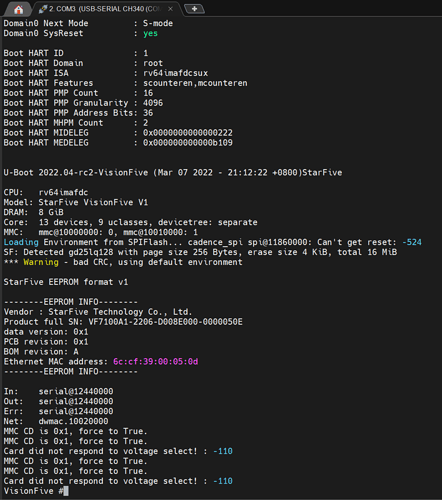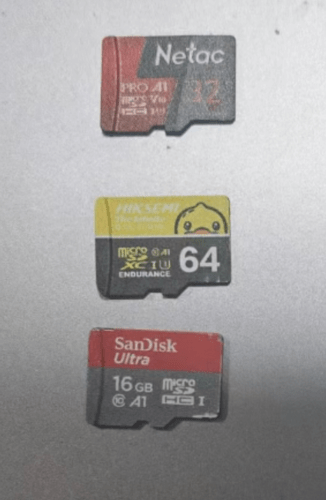运行了一会debian nvdla版本后自动断电,重启后进不去操作系统,在uboot处
已更新uboot到github上的最新版,提示如下
MMC CD is 0x0, force to True.
MMC CD is 0x0, force to True.
Card did not respond to voltage select! : -110
感觉是不是SD卡线路被烧坏了?sd卡能正常用
这个问题还存在吗?没插TF卡,开机会自动进入uboot环境,log如下所示:
如果识别不到TF卡,你可以尝试换张TF卡或者重新刷TF卡系统试试。
Type-C 电源适配器必须满足5V/3A的需求,有快充功能更佳。
bootloader version:211102-0b86f96
ddr 0x00000000, 1M test
ddr 0x00100000, 2M test
DDR clk 2133M,Version: 211102-d086aee
0 crc flash: b7b1cc04, crc ddr: b7b1cc04
crc check PASSED
bootloader.
OpenSBI v1.0
____ _____ ____ _____
/ __ \ / ____| _ \_ _|
| | | |_ __ ___ _ __ | (___ | |_) || |
| | | | '_ \ / _ \ '_ \ \___ \| _ < | |
| |__| | |_) | __/ | | |____) | |_) || |_
\____/| .__/ \___|_| |_|_____/|____/_____|
| |
|_|
fdt_reset_driver_init: gpio-restart init failed, -1001
Platform Name : StarFive VisionFive V1
Platform Features : medeleg
Platform HART Count : 2
Platform IPI Device : aclint-mswi
Platform Timer Device : aclint-mtimer @ 6250000Hz
Platform Console Device : uart8250
Platform HSM Device : ---
Platform Reboot Device : ---
Platform Shutdown Device : ---
Firmware Base : 0x80000000
Firmware Size : 300 KB
Runtime SBI Version : 0.3
Domain0 Name : root
Domain0 Boot HART : 1
Domain0 HARTs : 0*,1*
Domain0 Region00 : 0x0000000002000000-0x000000000200ffff (I)
Domain0 Region01 : 0x0000000080000000-0x000000008007ffff ()
Domain0 Region02 : 0x0000000000000000-0xffffffffffffffff (R,W,X)
Domain0 Next Address : 0x0000000080200000
Domain0 Next Arg1 : 0x0000000082200000
Domain0 Next Mode : S-mode
Domain0 SysReset : yes
Boot HART ID : 1
Boot HART Domain : root
Boot HART ISA : rv64imafdcsux
Boot HART Features : scounteren,mcounteren
Boot HART PMP Count : 16
Boot HART PMP Granularity : 4096
Boot HART PMP Address Bits: 36
Boot HART MHPM Count : 2
Boot HART MIDELEG : 0x0000000000000222
Boot HART MEDELEG : 0x000000000000b109
U-Boot 2022.04-rc2-VisionFive (Mar 07 2022 - 21:12:22 +0800)StarFive
CPU: rv64imafdc
Model: StarFive VisionFive V1
DRAM: 8 GiB
Core: 13 devices, 9 uclasses, devicetree: separate
MMC: mmc@10000000: 0, mmc@10010000: 1
Loading Environment from SPIFlash... cadence_spi spi@11860000: Can't get reset: -524
SF: Detected gd25lq128 with page size 256 Bytes, erase size 4 KiB, total 16 MiB
*** Warning - bad CRC, using default environment
StarFive EEPROM format v1
--------EEPROM INFO--------
Vendor : StarFive Technology Co., Ltd.
Product full SN: VF7100A1-2206-D008E000-00000262
data version: 0x1
PCB revision: 0x1
BOM revision: A
Ethernet MAC address: 6c:cf:39:00:02:61
--------EEPROM INFO--------
In: serial@12440000
Out: serial@12440000
Err: serial@12440000
Net: dwmac.10020000
MMC CD is 0x1, force to True.
MMC CD is 0x1, force to True.
Card did not respond to voltage select! : -110
MMC CD is 0x1, force to True.
MMC CD is 0x1, force to True.
Card did not respond to voltage select! : -110
VisionFive #
麻烦问一下,你的uboot是怎么在机器上编译的,我也是在git上拉的最新的代码,然后还下了最新的交叉编译链,但就是一直报错
请问您是按照这个文档搭建的编译环境吗?是编译的时候报错?报什么样的错误?VisionFive Single Board Computer Software Technical Reference Manual | RVspace
我是按照这个文档编译的https://www.manongdao.com/article-2406567.html 因为我的系统还是fedora,安装gcc-riscv64-linux-gnu的时候报错
我们操作手册都是基于ubuntu的编译环境来写的,建议可以装个ubuntu的环境,按照指南一步一步操作,碰到的问题会少一点。
好的,感谢!
重新刷TF卡和uboot后还是这样,识别不到TF卡
你插入TF卡,输入:mmc info
看看能检测到TF卡吗?如果TF卡识别到了,会列出容量等信息。
VisionFive #
VisionFive #mmc info
MMC CD is 0x0, force to True.
Device: mmc@10000000
Manufacturer ID: 3
OEM: 5344
Name: SC128
Bus Speed: 10000000
Mode: SD High Speed (50MHz)
Rd Block Len: 512
SD version 3.0
High Capacity: Yes
Capacity: 119.1 GiB
Bus Width: 4-bit
Erase Group Size: 512 Bytes
VisionFive #
VisionFive #
显示不到
输出的还是
MMC CD is 0x1, force to True,
MMC CD is 0x1, force to True,
Card did not respond to voltage select : -100
这张卡是你说的前几天用着正常的TF卡吗?
你测试过哪几种TF卡?可以放一起拍个照片我看一下?
你试试SanDisk,看看uboot下输入mmc info能检测到吗?
你给板子供电用的适配器规格能拍给我看一下?适配器建议使用5V/3A的。
也是不可以的
用的是华为手机的66w快充头和线
好的,那应该没问题。
你说是开机正常使用时,突然自己断电了?
是的,再插电上去就显示认不出sd卡了