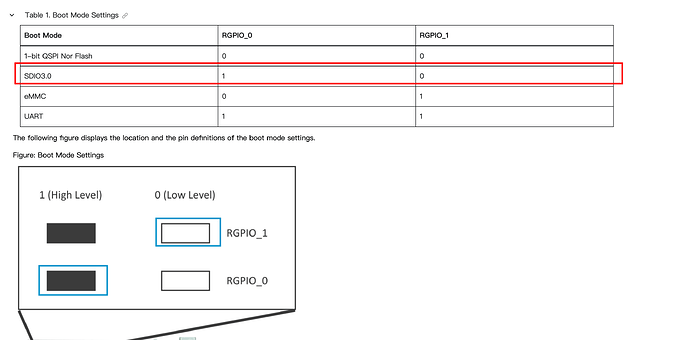I flashed SPL and U-boot everything is done normally, restart nothing more just the red led, I don’t understand anything about the procedure which is here: GitHub - starfive-tech/Tools jumpers no viable explanation… here: Boot Mode Settings, please give a clear and concise guide
Agree that this is a bit hard to read. Simply double check your setting and note, that in the drawing, RPGPIO_1 is the switch closest to the GPIO pins.
To recover, flash the 2023 image to a micro-SD and set the switches to SDIO3.0.
Hope it helps, good luck!
Hi, I flashed everything now I have an ethernet ip address again? I have to use the sdcard.img file on my sd card or something else??
THANKS
Please see VisionFive 2 Debian Wiki - 202302 Release | RVspace.
First Extend Partition on SD Card or eMMC to be able to use the full size of the card.
Then, it depends on you equipment and intention.
I for one have used the system only headless so far. For me, the principle procedure was: Using a USB to Serial Converter, login and Enable SSH Root Login.
It should work also if you attach a monitor, but have not tried it.
well I managed to recover the flashing green light after Using a USB to Serial Converter and flash sdcard.img on my sd card
Do you see the boot process on the terminal? Can you log in?
yes
Perfect. Does this mean, everything is already up and running?
Otherwise, you should extend the partition on you SD card to be able to install more programs, most particular SSH login. Finally, you can switch to regular Debian following this post. This will likely break the graphical stuff, though.
hello yes the ssh is also functional, I connect to the starfive only in ssh not direct keyboard mouse, I logged in with root, starfive, after that had screwed up when I had updated the boot the last time I will try to launch the latest debian image available, we’ll see
I tried to put the last version of debian the boot was again lost
do you have put the right bootmode? please switch it to sdio mode, then you could boot it from TF card whatever you use sdcard.img or 2023 debian image (202302 or 202303)