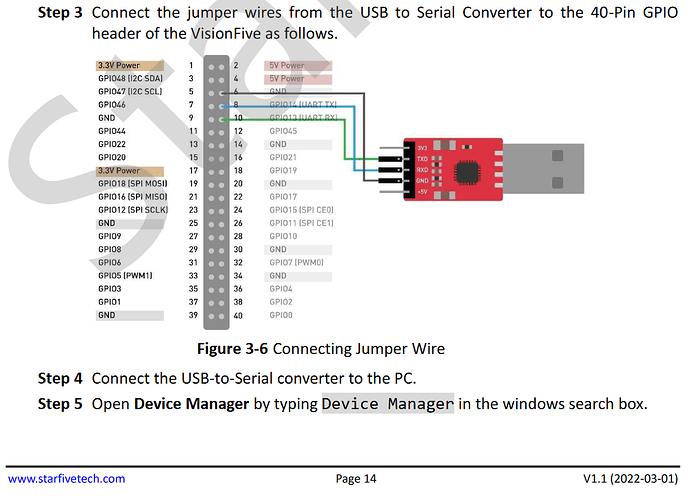I have found the probable cause of the issue, but I don’t know how to solve it.
In the boot log, I have:
append: root=/dev/nvme0n1p4 **root=/dev/mmcblk1p4** rw console=tty0 console=ttyS0,115200 earlycon rootwait stmmaceth=chain_mode:1 selinux=0
I think the kernel is trying to pick the re-definition of root, and so trying to boot from the sdcard. At some point it fails, and this is the result:
Gave up waiting for root file system device. Common problems:
- Boot args (cat /proc/cmdline)
- Check rootdelay= (did the system wait long enough?)
- Missing modules (cat /proc/modules; ls /dev)
ALERT! /dev/mmcblk1p4 does not exist. Dropping to a shell!
here is the log:
U-Boot SPL 2021.10 (May 31 2023 - 16:54:00 +0800)
DDR version: dc2e84f0.
Trying to boot from SPI
OpenSBI v1.2
____ _____ ____ _____
/ __ \ / ____| _ \_ _|
| | | |_ __ ___ _ __ | (___ | |_) || |
| | | | '_ \ / _ \ '_ \ \___ \| _ < | |
| |__| | |_) | __/ | | |____) | |_) || |_
\____/| .__/ \___|_| |_|_____/|___/_____|
| |
|_|
Platform Name : StarFive VisionFive V2
Platform Features : medeleg
Platform HART Count : 5
Platform IPI Device : aclint-mswi
Platform Timer Device : aclint-mtimer @ 4000000Hz
Platform Console Device : uart8250
Platform HSM Device : ---
Platform PMU Device : ---
Platform Reboot Device : pm-reset
Platform Shutdown Device : pm-reset
Platform Suspend Device : ---
Firmware Base : 0x40000000
Firmware Size : 392 KB
Firmware RW Offset : 0x40000
Runtime SBI Version : 1.0
Domain0 Name : root
Domain0 Boot HART : 1
Domain0 HARTs : 0*,1*,2*,3*,4*
Domain0 Region00 : 0x0000000002000000-0x000000000200ffff M: (I,R,W) S/U: ()
Domain0 Region01 : 0x0000000040000000-0x000000004003ffff M: (R,X) S/U: ()
Domain0 Region02 : 0x0000000040040000-0x000000004007ffff M: (R,W) S/U: ()
Domain0 Region03 : 0x0000000000000000-0xffffffffffffffff M: (R,W,X) S/U: (R,W,X)
Domain0 Next Address : 0x0000000040200000
Domain0 Next Arg1 : 0x0000000042200000
Domain0 Next Mode : S-mode
Domain0 SysReset : yes
Domain0 SysSuspend : yes
Boot HART ID : 1
Boot HART Domain : root
Boot HART Priv Version : v1.11
Boot HART Base ISA : rv64imafdcbx
Boot HART ISA Extensions : none
Boot HART PMP Count : 8
Boot HART PMP Granularity : 4096
Boot HART PMP Address Bits: 34
Boot HART MHPM Count : 2
Boot HART MIDELEG : 0x0000000000000222
Boot HART MEDELEG : 0x000000000000b109
U-Boot 2021.10 (May 31 2023 - 16:54:00 +0800), Build: jenkins-github_visionfive2-14
CPU: rv64imacu_zba_zbb
Model: StarFive VisionFive V2
DRAM: 8 GiB
MMC: sdio0@16010000: 0, sdio1@16020000: 1
Loading Environment from SPIFlash... SF: Detected gd25lq128 with page size 256 Bytes, erase size 4 KiB, total 16 MiB
*** Warning - bad CRC, using default environment
StarFive EEPROM format v2
--------EEPROM INFO--------
Vendor : StarFive Technology Co., Ltd.
Product full SN: VF7110A1-2250-D008E000-00001028
data version: 0x2
PCB revision: 0xa1
BOM revision: A
Ethernet MAC0 address: 6c:cf:39:00:25:53
Ethernet MAC1 address: 6c:cf:39:00:25:54
--------EEPROM INFO--------
In: serial
Out: serial
Err: serial
Model: StarFive VisionFive V2
Net: eth0: ethernet@16030000, eth1: ethernet@16040000
starfive_pcie pcie@2C000000: Starfive PCIe bus probed.
PCI: Failed autoconfig bar 10
pci enum ...
IDE device 0: Vendor: 0x1d79 Rev: VC2S038D Prod: H869162086
Type: Hard Disk
Capacity: 244198.3 MB = 238.4 GB (500118192 x 512)
bootmode flash device 1/0
Hit any key to stop autoboot: 0
Failed to load 'vf2_nvme_uEnv.txt'
Importing environment from 1/0 ...
## Warning: Input data exceeds 1048576 bytes - truncated
## Info: input data size = 1048578 = 0x100002
## Error: "boot2" not defined
pci enum ...
IDE device 0: Vendor: 0x1d79 Rev: VC2S038D Prod: H869162086
Type: Hard Disk
Capacity: 244198.3 MB = 238.4 GB (500118192 x 512)
406 bytes read in 4 ms (98.6 KiB/s)
## Warning: defaulting to text format
50235 bytes read in 4 ms (12 MiB/s)
50235 bytes written in 1 ms (47.9 MiB/s)
Retrieving file: /extlinux/extlinux.conf
1385 bytes read in 4 ms (337.9 KiB/s)
U-Boot menu
1: Debian GNU/Linux bookworm/sid 5.15.0-starfive
2: Debian GNU/Linux bookworm/sid 5.15.0-starfive (rescue target)
3: Debian GNU/Linux bookworm/sid 5.15.0
4: Debian GNU/Linux bookworm/sid 5.15.0 (rescue target)
Enter choice: 3
3: Debian GNU/Linux bookworm/sid 5.15.0
Retrieving file: /initrd.img-5.15.0
9215263 bytes read in 53 ms (165.8 MiB/s)
Retrieving file: /vmlinuz-5.15.0
8495856 bytes read in 49 ms (165.4 MiB/s)
append: root=/dev/nvme0n1p4 root=/dev/mmcblk1p4 rw console=tty0 console=ttyS0,115200 earlycon rootwait stmmaceth=chain_mode:1 selinux=0
Retrieving file: /dtbs/starfive/jh7110-visionfive-v2.dtb
50235 bytes read in 5 ms (9.6 MiB/s)
Uncompressing Kernel Image
Moving Image from 0x44000000 to 0x40200000, end=419b2000
## Flattened Device Tree blob at 48000000
Booting using the fdt blob at 0x48000000
Using Device Tree in place at 0000000048000000, end 000000004800f43a
Starting kernel ...
clk u2_dw_i2c_clk_core already disabled
clk u2_dw_i2c_clk_apb already disabled
clk u5_dw_i2c_clk_core already disabled
clk u5_dw_i2c_clk_apb already disabled
[ 0.000000] Linux version 5.15.0 (user@starfive) (gcc (Debian 12.2.0-10) 12.2.0, GNU ld (GNU Binutils for Debian) 2.39.50.20221224) #1 SMP Mon Jul 3 22:33:42 CEST 2023
[ 0.000000] OF: fdt: Ignoring memory range 0x40000000 - 0x40200000
[ 0.000000] Machine model: StarFive VisionFive V2
[ 0.000000] earlycon: uart0 at MMIO32 0x0000000010000000 (options '115200')
[ 0.000000] printk: bootconsole [uart0] enabled
[ 0.000000] efi: UEFI not found.
[ 0.000000] Reserved memory: created CMA memory pool at 0x0000000080000000, size 512 MiB
[ 0.000000] OF: reserved mem: initialized node linux,cma, compatible id shared-dma-pool
[ 0.000000] Zone ranges:
[ 0.000000] DMA32 [mem 0x0000000040200000-0x00000000ffffffff]
[ 0.000000] Normal [mem 0x0000000100000000-0x000000023fffffff]
[ 0.000000] Movable zone start for each node
[ 0.000000] Early memory node ranges
[ 0.000000] node 0: [mem 0x0000000040200000-0x00000000c010ffff]
[ 0.000000] node 0: [mem 0x00000000c0110000-0x00000000c01fffff]
[ 0.000000] node 0: [mem 0x00000000c0200000-0x000000023fffffff]
[ 0.000000] Initmem setup node 0 [mem 0x0000000040200000-0x000000023fffffff]
[ 0.000000] SBI specification v1.0 detected
[ 0.000000] SBI implementation ID=0x1 Version=0x10002
[ 0.000000] SBI TIME extension detected
[ 0.000000] SBI IPI extension detected
[ 0.000000] SBI RFENCE extension detected
[ 0.000000] SBI SRST extension detected
[ 0.000000] SBI v0.2 HSM extension detected
[ 0.000000] CPU with hartid=0 is not available
[ 0.000000] CPU with hartid=0 is not available
[ 0.000000] riscv: base ISA extensions acdfim
[ 0.000000] riscv: ELF capabilities acdfim
[ 0.000000] percpu: Embedded 18 pages/cpu s34024 r8192 d31512 u73728
[ 0.000000] Built 1 zonelists, mobility grouping on. Total pages: 2067975
[ 0.000000] Kernel command line: root=/dev/nvme0n1p4 root=/dev/mmcblk1p4 rw console=tty0 console=ttyS0,115200 earlycon rootwait stmmaceth=chain_mode:1 selinux=0
[ 0.000000] Unknown command line parameters: stmmaceth=chain_mode:1 selinux=0
[ 0.000000] Dentry cache hash table entries: 1048576 (order: 11, 8388608 bytes, linear)
[ 0.000000] Inode-cache hash table entries: 524288 (order: 10, 4194304 bytes, linear)
[ 0.000000] mem auto-init: stack:all(pattern), heap alloc:off, heap free:off
[ 0.000000] software IO TLB: mapped [mem 0x00000000fbfff000-0x00000000fffff000] (64MB)
[ 0.000000] Memory: 7580540K/8386560K available (10600K kernel code, 5013K rwdata, 4096K rodata, 2197K init, 666K bss, 281732K reserved, 524288K cma-reserved)
[ 0.000000] SLUB: HWalign=64, Order=0-3, MinObjects=0, CPUs=4, Nodes=1
[ 0.000000] rcu: Hierarchical RCU implementation.
[ 0.000000] rcu: RCU restricting CPUs from NR_CPUS=8 to nr_cpu_ids=4.
[ 0.000000] rcu: RCU debug extended QS entry/exit.
[ 0.000000] Tracing variant of Tasks RCU enabled.
[ 0.000000] rcu: RCU calculated value of scheduler-enlistment delay is 10 jiffies.
[ 0.000000] rcu: Adjusting geometry for rcu_fanout_leaf=16, nr_cpu_ids=4
[ 0.000000] NR_IRQS: 64, nr_irqs: 64, preallocated irqs: 0
[ 0.000000] CPU with hartid=0 is not available
[ 0.000000] riscv-intc: unable to find hart id for /cpus/cpu@0/interrupt-controller
[ 0.000000] riscv-intc: 64 local interrupts mapped
[ 0.000000] plic: plic@c000000: mapped 136 interrupts with 4 handlers for 9 contexts.
[ 0.000000] random: get_random_bytes called from start_kernel+0x4d6/0x6f2 with crng_init=0
[ 0.000000] riscv_timer_init_dt: Registering clocksource cpuid [0] hartid [1]
[ 0.000000] clocksource: riscv_clocksource: mask: 0xffffffffffffffff max_cycles: 0x1d854df40, max_idle_ns: 881590404240 ns
[ 0.000001] sched_clock: 64 bits at 4MHz, resolution 250ns, wraps every 2199023255500ns
[ 0.009003] clocksource: timer@13050000.ch0: mask: 0xffffffff max_cycles: 0xffffffff, max_idle_ns: 79635851949 ns
[ 0.020327] clocksource: timer@13050000.ch1: mask: 0xffffffff max_cycles: 0xffffffff, max_idle_ns: 79635851949 ns
[ 0.031650] clocksource: timer@13050000.ch2: mask: 0xffffffff max_cycles: 0xffffffff, max_idle_ns: 79635851949 ns
[ 0.042974] clocksource: timer@13050000.ch3: mask: 0xffffffff max_cycles: 0xffffffff, max_idle_ns: 79635851949 ns
[ 2.579664] can: broadcast manager protocol
[ 2.584288] can: netlink gateway - max_hops=1
[ 2.589377] Bluetooth: RFCOMM TTY layer initialized
[ 2.594776] Bluetooth: RFCOMM socket layer initialized
[ 2.600497] Bluetooth: RFCOMM ver 1.11
[ 2.604648] Bluetooth: BNEP (Ethernet Emulation) ver 1.3
[ 2.610519] Bluetooth: BNEP filters: protocol multicast
[ 2.616292] Bluetooth: BNEP socket layer initialized
[ 2.621835] lib80211: common routines for IEEE802.11 drivers
[ 2.628269] 9pnet: Installing 9P2000 support
[ 2.633044] Key type dns_resolver registered
[ 2.638618] Loading compiled-in X.509 certificates
[ 2.682757] @@ dev ptr:ffffffe0bfefe800/1500/1
[ 2.687953] PVR_K: 1: Read BVNC 36.50.54.182 from HW device registers
[ 2.695210] PVR_K: 1: RGX Device registered BVNC 36.50.54.182 with 1 core in the system
[ 2.710218] PVR_K: 1: RGX Firmware image 'rgx.fw.36.50.54.182' loaded
[ 2.721269] PVR_K: 1: Shader binary image 'rgx.sh.36.50.54.182' loaded
[ 2.731565] [drm] Initialized pvr 1.19.6345021 20170530 for 18000000.gpu on minor 0
[ 2.741122] starfive_jh7110-pinctrl 13040000.gpio: StarFive GPIO chip registered 64 GPIOs
[ 2.750886] starfive_jh7110-pinctrl 17020000.gpio: StarFive GPIO chip registered 4 GPIOs
[ 2.760063] pl08xdmac 16008000.sec_dma: initialized 8 virtual memcpy channels
[ 2.767989] pl08xdmac 16008000.sec_dma: initialized 16 virtual slave channels
[ 2.777683] debugfs: Directory '16008000.sec_dma' with parent 'dmaengine' already present!
[ 2.786837] pl08xdmac 16008000.sec_dma: DMA: PL080 rev0 at 0x16008000 irq 23
[ 2.794894] ssp-pl022 10060000.spi: ARM PL022 driver for StarFive SoC platform, device ID: 0x00041022
[ 2.805115] ssp-pl022 10060000.spi: mapped registers from 0x0000000010060000 to (____ptrval____)
[ 2.815249] ssp-pl022 10060000.spi: Requested frequency: 10000000 Hz is unsupported,select by default 8250000 Hz
[ 2.826885] ssp-pl022 10060000.spi: will use autosuspend for runtime pm, delay 100ms
[ 2.836860] i2c 2-0045: Fixing up cyclic dependency with 295d0000.mipi
[ 2.844360] seeed_panel 2-0045: Unknown Atmel firmware revision: 0x00
[ 2.851701] tinker_ft5406 2-0038: Address = 0x38
[ 2.856795] tinker_ft5406 2-0038: width = 800, height = 480, reverse = 1
[ 2.864339] tinker_ft5406 2-0038: i2c read error, -121
[ 2.870031] tinker_ft5406 2-0038: Checking touch ic failed
[ 2.876081] tinker_ft5406: probe of 2-0038 failed with error -121
[ 2.883010] i2c 2-0019: Fixing up cyclic dependency with 295d0000.mipi
[ 2.891153] Goodix-TS 2-0014: supply AVDD28 not found, using dummy regulator
[ 2.899093] Goodix-TS 2-0014: supply VDDIO not found, using dummy regulator
[ 3.017474] Goodix-TS 2-0014: i2c test failed attempt 1: -121
[ 3.057495] Goodix-TS 2-0014: i2c test failed attempt 2: -121
[ 3.097338] Goodix-TS 2-0014: I2C communication failure: -121
[ 3.103847] Goodix-TS: probe of 2-0014 failed with error -121
[ 3.110424] i2c 2-0020: Fixing up cyclic dependency with 295d0000.mipi
[ 3.118962] at24 5-0050: supply vcc not found, using dummy regulator
[ 3.126805] at24 5-0050: 512 byte 24c04 EEPROM, writable, 16 bytes/write
[ 3.368867] ATR entry: 0x0900000000 -> 0x0900000000 [0x0040000000] (param: 0x000000)
[ 3.727410] pcie_plda 2b000000.pcie: Port link up.
[ 3.732867] pcie_plda 2b000000.pcie: PCI host bridge to bus 0000:00
[ 3.739818] pci_bus 0000:00: root bus resource [bus 00-ff]
[ 3.745874] pci_bus 0000:00: root bus resource [mem 0x30000000-0x37ffffff]
[ 3.753483] pci_bus 0000:00: root bus resource [mem 0x900000000-0x93fffffff pref]
[ 3.761781] pci 0000:00:00.0: [1556:1111] type 01 class 0x060400
[ 3.768429] pci 0000:00:00.0: reg 0x10: [mem 0x00000000-0xffffffff 64bit pref]
[ 3.776458] pci 0000:00:00.0: supports D1 D2
[ 3.781178] pci 0000:00:00.0: PME# supported from D0 D1 D2 D3hot D3cold
[ 3.792394] pci 0000:00:00.0: bridge configuration invalid ([bus 00-00]), reconfiguring
[ 3.801388] pci 0000:01:00.0: [1106:3483] type 00 class 0x0c0330
[ 3.808050] pci 0000:01:00.0: reg 0x10: [mem 0x00000000-0x00000fff 64bit]
[ 3.954002] hub 1-0:1.0: USB hub found
[ 3.958211] hub 1-0:1.0: 1 port detected
[ 3.963644] hub 2-0:1.0: USB hub found
[ 3.967846] hub 2-0:1.0: 4 ports detected
[ 3.975085] pcie_plda 2c000000.pcie: Failed to get power-gpio, but maybe it's always on.
[ 3.984224] pcie_plda 2c000000.pcie: host bridge /soc/pcie@2C000000 ranges:
[ 3.991977] pcie_plda 2c000000.pcie: MEM 0x0038000000..0x003fffffff -> 0x0038000000
[ 4.000936] pcie_plda 2c000000.pcie: MEM 0x0980000000..0x09bfffffff -> 0x0980000000
[ 4.009921] ATR entry: 0x09c0000000 -> 0x0000000000 [0x0010000000] (param: 0x000001)
[ 4.018490] ATR entry: 0x0038000000 -> 0x0038000000 [0x0008000000] (param: 0x000000)
[ 4.027038] ATR entry: 0x0980000000 -> 0x0980000000 [0x0040000000] (param: 0x000000)
[ 4.187432] usb usb2-port2: over-current condition
[ 4.287349] usb 1-1: new high-speed USB device number 2 using xhci_hcd
[ 4.347370] usb usb2-port4: over-current condition
[ 4.397461] pcie_plda 2c000000.pcie: Port link up.
[ 4.402973] pcie_plda 2c000000.pcie: PCI host bridge to bus 0001:00
[ 4.409909] pci_bus 0001:00: root bus resource [bus 00-ff]
[ 4.415963] pci_bus 0001:00: root bus resource [mem 0x38000000-0x3fffffff]
[ 4.423566] pci_bus 0001:00: root bus resource [mem 0x980000000-0x9bfffffff pref]
[ 4.431859] pci 0001:00:00.0: [1556:1111] type 01 class 0x060400
[ 4.438504] pci 0001:00:00.0: reg 0x10: [mem 0x00000000-0xffffffff 64bit pref]
[ 4.446534] pci 0001:00:00.0: supports D1 D2
[ 4.451255] pci 0001:00:00.0: PME# supported from D0 D1 D2 D3hot D3cold
[ 4.462619] pci 0001:01:00.0: [1d79:5766] type 00 class 0x010802
[ 4.469290] pci 0001:01:00.0: reg 0x10: [mem 0x00000000-0x00003fff 64bit]
[ 4.469792] hub 1-1:1.0: USB hub found
[ 4.476807] pci 0001:01:00.0: reg 0x24: [mem 0x00000000-0x00001fff]
[ 4.485853] hub 1-1:1.0: 4 ports detected
[ 4.487983] pci 0001:01:00.0: 4.000 Gb/s available PCIe bandwidth, limited by 5.0 GT/s PCIe x1 link at 0001:00:00.0 (capable of 31.504 Gb/s with 8.0 GT/s PCIe x4 link)
[ 4.512465] pci_bus 0001:01: busn_res: [bus 01-ff] end is updated to 01
[ 4.519811] pci 0001:00:00.0: BAR 0: no space for [mem size 0x100000000 64bit pref]
[ 4.528282] pci 0001:00:00.0: BAR 0: failed to assign [mem size 0x100000000 64bit pref]
[ 4.537126] pci 0001:00:00.0: BAR 8: assigned [mem 0x38000000-0x380fffff]
[ 4.544627] pci 0001:01:00.0: BAR 0: assigned [mem 0x38000000-0x38003fff 64bit]
[ 4.552728] pci 0001:01:00.0: BAR 5: assigned [mem 0x38004000-0x38005fff]
[ 4.560230] pci 0001:00:00.0: PCI bridge to [bus 01]
[ 4.565704] pci 0001:00:00.0: bridge window [mem 0x38000000-0x380fffff]
[ 4.573706] nvme nvme0: pci function 0001:01:00.0
[ 4.578972] nvme 0001:01:00.0: enabling device (0000 -> 0002)
[ 4.585428] pcie_plda 2c000000.pcie: msi#0 address_hi 0x0 address_lo 0x190
[ 4.592675] clk-starfive-jh7110-vout 295c0000.clock-controller: starfive JH7110 clk_vout init successfully.
[ 4.615522] clk-starfive-jh7110-isp 19810000.clock-controller: starfive JH7110 clk_isp init successfully.
[ 4.626780] dw_axi_dmac_platform 16050000.dma-controller: DesignWare AXI DMA Controller, 4 channels
[ 4.637871] printk: console [ttyS0] disabled
[ 4.662823] 10000000.serial: ttyS0 at MMIO 0x10000000 (irq = 17, base_baud = 1500000) is a 16550A
[ 4.672673] printk: console [ttyS0] enabled
[ 4.672673] printk: console [ttyS0] enabled
[ 4.681481] printk: bootconsole [uart0] disabled
[ 4.681481] printk: bootconsole [uart0] disabled
[ 4.691875] jh7110-vin 19800000.vin_sysctl: stfcamss probe enter!
[ 4.700275] jh7110-vin 19800000.vin_sysctl: stfcamss probe success!
[ 4.718451] dwmmc_starfive 16010000.sdio0: IDMAC supports 32-bit address mode.
[ 4.718743] jh7110-sec 16000000.crypto: will run requests pump with realtime priority
[ 4.725735] dwmmc_starfive 16010000.sdio0: Using internal DMA controller.
[ 4.734391] dwmmc_starfive 16020000.sdio1: IDMAC supports 32-bit address mode.
[ 4.740387] dwmmc_starfive 16010000.sdio0: Version ID is 290a
[ 4.740437] dwmmc_starfive 16010000.sdio0: DW MMC controller at irq 29,32 bit host data width,32 deep fifo
[ 4.743854] jh7110-sec 16000000.crypto: Initialized
[ 4.745125] starfive-i2s 120b0000.i2stx_4ch0: designware: play supported
[ 4.745135] starfive-i2s 120b0000.i2stx_4ch0: designware: i2s master mode supported
[ 4.745563] sf-mipi-dphy-tx 295e0000.mipi-dphy: sf_dphy_probe begin
[ 4.745574] sf-mipi-dphy-tx 295e0000.mipi-dphy: ===> sf_dphy_probe enter, 445
[ 4.745712] sf-mipi-dphy-tx 295e0000.mipi-dphy: control ECO
[ 4.745733] sf-mipi-dphy-tx 295e0000.mipi-dphy: supply mipi_1p8 not found, using dummy regulator
[ 4.746036] sf-mipi-dphy-tx 295e0000.mipi-dphy: sf_dphy_probe end
[ 4.746265] cdns-dsi 295d0000.mipi: dsi_sys_clk = 297000000
[ 4.746511] cdns-dsi 295d0000.mipi: starfive dsi bind end
[ 4.747698] cdns-dsi 295d0000.mipi: hs_rate.980000000, channel = 2
[ 4.747703] dwmmc_starfive 16020000.sdio1: Using internal DMA controller.
[ 4.747717] dwmmc_starfive 16020000.sdio1: Version ID is 290a
[ 4.747760] dwmmc_starfive 16020000.sdio1: DW MMC controller at irq 30,32 bit host data width,32 deep fifo
[ 4.747960] mmc_host mmc1: card is polling.
[ 4.755521] mmc_host mmc0: card is non-removable.
[ 4.967329] mmc_host mmc1: Bus speed (slot 0) = 198000000Hz (slot req 400000Hz, actual 399193HZ div = 248)
[ 5.077320] mmc_host mmc0: Bus speed (slot 0) = 198000000Hz (slot req 400000Hz, actual 399193HZ div = 248)
[ 5.305864] random: fast init done
[ 5.313211] sf-mipi-dphy-tx 295e0000.mipi-dphy: GET_AON_GP_REG
[ 5.319062] sf-mipi-dphy-tx 295e0000.mipi-dphy: control ECO
[ 5.325281] sys_m31_dphy_tx_configure opts->mipi_dphy.hs_clk_rate = 980000000
[ 5.332483] sf-mipi-dphy-tx 295e0000.mipi-dphy: request dphy hs_rate 980Mbps
[ 5.337339] usb 1-1.2: new high-speed USB device number 3 using xhci_hcd
[ 5.339576] sf-mipi-dphy-tx 295e0000.mipi-dphy: MIPI dphy-tx # PLL is not LOCKED
[ 5.353687] sf-mipi-dphy-tx 295e0000.mipi-dphy: want dphy hs_rate 980Mbps
[ 5.360489] sf-mipi-dphy-tx 295e0000.mipi-dphy: config dphy hs_rate 980Mbps
[ 5.367467] sf-mipi-dphy-tx 295e0000.mipi-dphy: MIPI dphy-tx # AON_POWER_READY_N active(0)
[ 5.375750] sf-mipi-dphy-tx 295e0000.mipi-dphy: 1 SET_U0_MIPITX_DPHY_RESETB
[ 5.382726] sf-mipi-dphy-tx 295e0000.mipi-dphy: 2 SET_U0_MIPITX_DPHY_RESETB
[ 5.389703] sf-mipi-dphy-tx 295e0000.mipi-dphy: MIPI dphy-tx # PLL Locked
[ 5.396500] cdns-dsi 295d0000.mipi: START dsi ppi_txbyte_hs
[ 5.402091] cdns-dsi 295d0000.mipi: sys_mipi_dsi_set_ppi_txbyte_hs
[ 5.407321] mmc_host mmc1: Bus speed (slot 0) = 198000000Hz (slot req 300000Hz, actual 300000HZ div = 330)
[ 5.410469] starfive_raxda_10inch 2-0020: dsi command return -61, mode 0
[ 5.425115] cdns-dsi 295d0000.mipi: STOP dsi ppi_txbyte_hs
[ 5.428818] of_cfs_init
[ 5.430637] cdns-dsi 295d0000.mipi: sys_mipi_dsi_set_ppi_txbyte_hs
[ 5.433134] of_cfs_init: OK
[ 5.439318] sf-mipi-dphy-tx 295e0000.mipi-dphy: 1 SET_U0_MIPITX_DPHY_RESETB
[ 5.439327] sf-mipi-dphy-tx 295e0000.mipi-dphy: 2 SET_U0_MIPITX_DPHY_RESETB
[ 5.456896] starfive-pwmdac 100b0000.pwmdac: clk_apb0 = 49500000, clk_pwmdac_apb = 49500000, clk_pwmdac_core = 4068493
[ 5.468350] cfg80211: Loading compiled-in X.509 certificates for regulatory database
[ 5.483243] nvme nvme0: allocated 64 MiB host memory buffer.
[ 5.522769] pcie_plda 2c000000.pcie: msi#0 address_hi 0x0 address_lo 0x190
[ 5.529732] pcie_plda 2c000000.pcie: msi#1 address_hi 0x0 address_lo 0x190
[ 5.536646] pcie_plda 2c000000.pcie: msi#2 address_hi 0x0 address_lo 0x190
[ 5.543585] pcie_plda 2c000000.pcie: msi#3 address_hi 0x0 address_lo 0x190
[ 5.547366] mmc_host mmc0: Bus speed (slot 0) = 198000000Hz (slot req 300000Hz, actual 300000HZ div = 330)
1;-1fdone.
Begin: Mounting root file system ... Begin: Running /scripts/local-top ... done.
Begin: Running /scripts/local-premount ... done.
Begin: Waiting for root file system ... Begin: Running /scripts/local-block ... done.
Begin: Running /scripts/local-block ... done.
Begin: Running /scripts/local-block ... done.
Begin: Running /scripts/local-block ... done.
Begin: Running /scripts/local-block ... done.
Begin: Running /scripts/local-block ... done.
Begin: Running /scripts/local-block ... done.
Begin: Running /scripts/local-block ... done.
Begin: Running /scripts/local-block ... done.
Begin: Running /scripts/local-block ... done.
Begin: Running /scripts/local-block ... done.
Begin: Running /scripts/local-block ... done.
Begin: Running /scripts/local-block ... done.
Begin: Running /scripts/local-block ... done.
Begin: Running /scripts/local-block ... done.
Begin: Running /scripts/local-block ... done.
Begin: Running /scripts/local-block ... done.
Begin: Running /scripts/local-block ... done.
Begin: Running /scripts/local-block ... done.
Begin: Running /scripts/local-block ... done.
Begin: Running /scripts/local-block ... done.
Begin: Running /scripts/local-block ... done.
Begin: Running /scripts/local-block ... done.
Begin: Running /scripts/local-block ... done.
Begin: Running /scripts/local-block ... done.
Begin: Running /scripts/local-block ... done.
Begin: Running /scripts/local-block ... done.
Begin: Running /scripts/local-block ... done.
Begin: Running /scripts/local-block ... done.
Begin: Running /scripts/local-block ... done.
Begin: Running /scripts/local-block ... done.
done.
Gave up waiting for root file system device. Common problems:
- Boot args (cat /proc/cmdline)
- Check rootdelay= (did the system wait long enough?)
- Missing modules (cat /proc/modules; ls /dev)
ALERT! /dev/mmcblk1p4 does not exist. Dropping to a shell!
BusyBox v1.35.0 (Debian 1:1.35.0-4) built-in shell (ash)
Enter 'help' for a list of built-in commands.
(initramfs) [ 76.059879] random: crng init done
(initramfs) uname -a
Linux StarFive 5.15.0 #1 SMP Mon Jul 3 22:33:42 CEST 2023 riscv64 GNU/Linux
(initramfs) mount
none on / type rootfs (rw)
sysfs on xxx type sysfs (rw,nosuid,nodev,noexec,relatime)
proc on xxxx type proc (rw,nosuid,nodev,noexec,relatime)
udev on xxx type devtmpfs (rw,nosuid,relatime,size=3790268k,nr_inodes=947567,mode=755)
devpts on xxx type devpts (rw,nosuid,noexec,relatime,gid=5,mode=620,ptmxmode=000)
tmpfs on xxx type tmpfs (rw,nosuid,nodev,noexec,relatime,size=811604k,mode=755)
(initramfs)
any idea how to solve this?
I cannot go back and check, but it is possible that the problem was there from the beginning, and that I booted always with the SDcard inserted, accidentally.