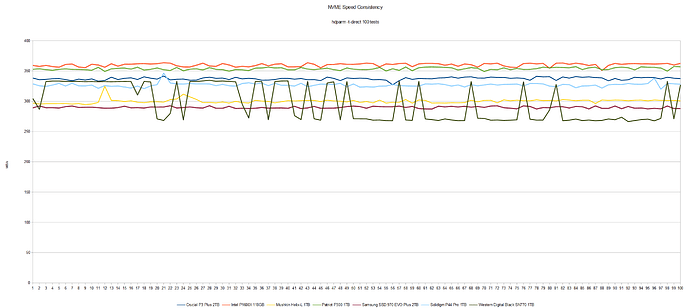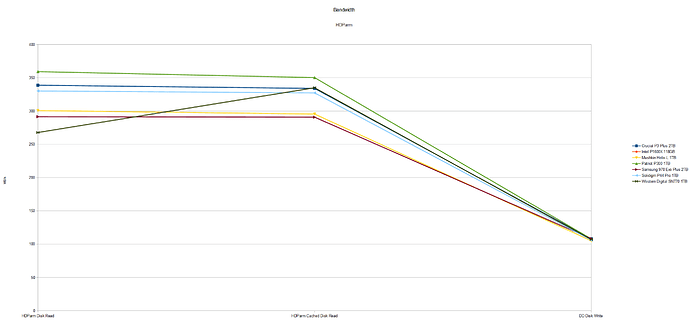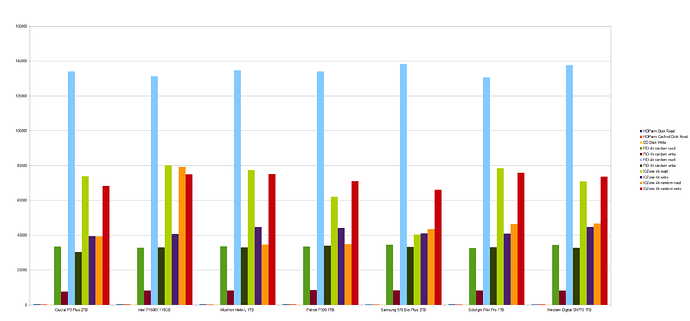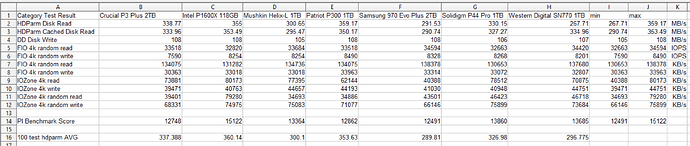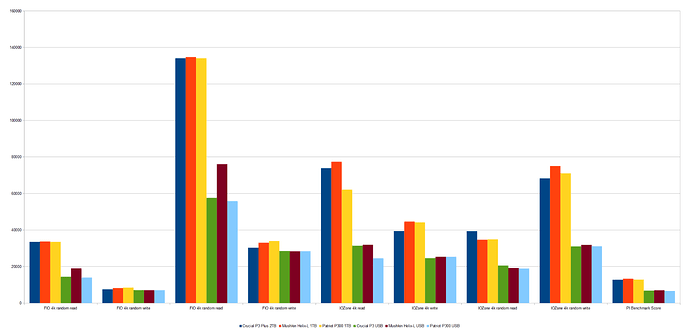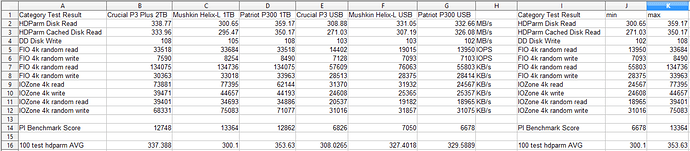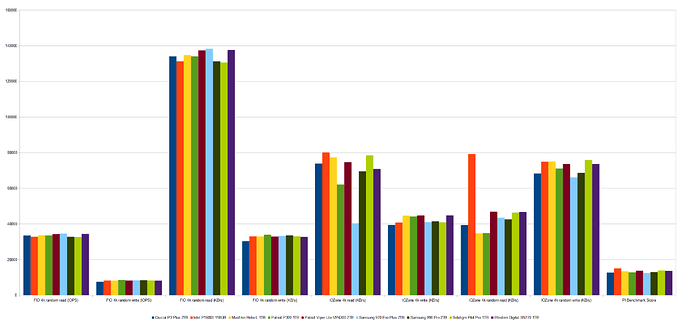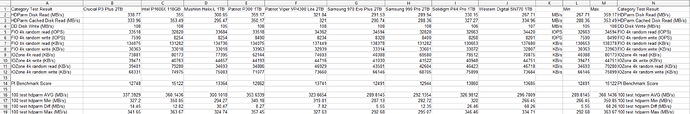With this year’s cratering of NVME drive prices, I’ve picked up a handful to play with on my VF2 board. Some high end and some that were even originally more budget drives. I have a VF2 rev 1.3B board powered by a 65W GaN PSU running cwt14’s ArchLinux booted from a Micro SD card. All drives had at least 1 partition with an ext4 fs (empty on most drives b/c they’re new) which was mounted but not doing anything. After changing out the SSD and booting, I mounted the fs, changed the governor to performance for more consistent results, and ran a simple hdparm -t-direct test 100 times then ran the Storage.sh script from pibenchmarks.com.
The drives I tested were a Crucial P3 Plus 2TB, an Intel P1600X 118GB Optane, a Mushkin Helix-L 1TB, a Patriot P300 1TB, a Samsung 970 Evo Plus 2TB, a Solidigm P44 Pro 1TB, and a Western Digital Black SN770 1TB. Not all of my most recent pibench results got uploaded correctly it seems. I do not know why, but I only used the most recent tests for some graphs.
Running the 100x hdparm read test, while odd, showed some even odder inconsistent speeds out of 1 drive, the WD 770. I may reinsert the drive to see if it pulls an unusual amount of power compared to some of the other drives. It saw a difference between its min and max throughput speeds of 68.26 MB/s (334.71 - 226.45). The most consistent drive, while also the slowest, was the Samsung 970 Evo.
All the drives were virtually identical on their write speeds during the single run of the PiBench Storage test.
And no drive really stands out as the best at all the tests on the VF2.
Being limited to 1 PCI-e 2.0 lane seems to hold them all back equally so the question of drive choice is almost moot imo. Use the size you need or want and if you’re buying new then just get whatever is on clearance. The $60 Solidigm is definitely not twice the performance of the $30 Mushkin (Newegg had a promo code on it a couple weeks ago). It’s 11% faster at Cached reads and 34% faster at IOZone’s 4k Random Read. Everything else is <=10% faster or in a few cases slower.
Ignoring the Intel drive, the PiBench generated “scores” of the fastest drive are only 11% higher than the slowest.
Finally some plain data.
If anyone is interested in the really raw data, I can attach my shell outputs or clean up my spreadsheets into 1 and upload it.
If anyone wants to see others comparisons of the drives, feel free to ask.
Oh, last thought on the drives. The Mushkin stands out for having an orange LED on it… and a sticky label.