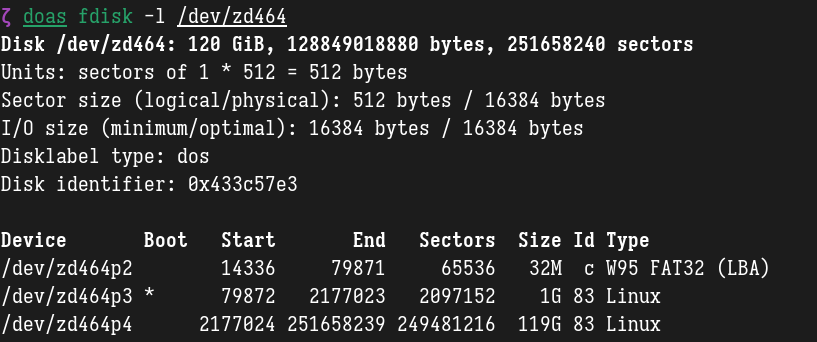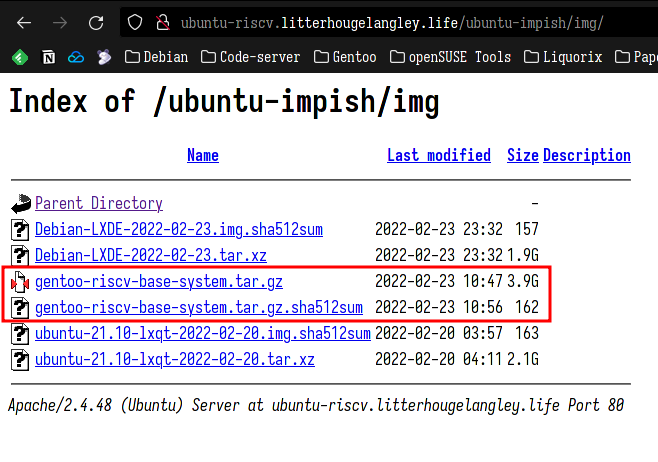Yes, it’s me ![]()
![]()
![]() again
again
I build a bootable Gentoo Linux for this development board. NO DM, the people downloading and using this linux system have to know what are you doing. Everything is experimental and need test. So good luck for you guys.
HOW TO USE:
You have to own a big sdcard, at least 64G, I used 120G. Before decompressed this tar.gz to you sdcard, You have to partition like me.
In my case,
/dev/zd464p4 is root, named label is _/ ; /dev/zd464p3 is /boot , named label is _/boot. /dev/zd464p2 is efi , it doesn’s matter if you name label or not. If you like, you could mount these like me.
mount -t ext4 /dev/zd464p4 /mnt
mkdir -p /mnt/boot
mount -t ext4 /dev/zd464p3 /mnt/boot
mkdir -p /mnt/boot/efi
mount -t vfat /dev/zd464p2 /mnt/boot/efi
Copy the .tar.gz file to your /mnt and decompress it.
cp /<the directory of your .tar.gz> /mnt
tar -xpvf xxx.tar.gz
You have to make attention to /boot directory. You should edit extlinux/extlinux.conf and grub.cfg. Changing the UUID to your root partition.
If you like, you could edit /etc/fstab and change all the UUID to your case.
For now, your sdcard could boot. enjoy ~