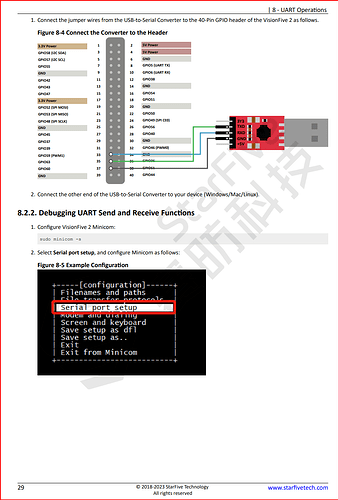Just FYI I believe the diagram here on page 29 of the GPIO Manual is in error, the serial interface should be connected to pins 6, 8, and 10 on the 40-pin.
I checked the dts file and GPIO5 and GPIO6 are UART0, which matches where the wires should be connected in the diagram. GPIO5 and GPIO6 are pins 8 and 10, which are TX and RX respectively. And you can use any of the ground pins (pin 6, pin 9, pin 14, pin 20, pin 25, pin 30, pin 34, pin 39), it does not really matter which (although close to your TX and RX pins would be a tiny bit better better, than far away).
I did find the “vf2-overlay/vf2-overlay-uart3-i2c.dts” redefine two of the pins, but it still does not match up to what is shown in the diagram.
Pin 33 ; GPIO59
Pin 35 ; GPIO63 UART3 RX
Pin 37 ; GPIO60 UART3 TX
The diagram is definitely wrong.
Yeah, it’s possible in the JH7110 to map a UART to GPIO63 and GPIO60, but IDK about making GPIO59 a ground. Thanks for the link to the configuration file.
Hi, the figure has been updated now. Thanks for pointing out
This is probably a completely stupid question but how do I even install the python library on the Vision Five 2.
After using the command it gives me this error.
Defaulting to user installation because normal site-packages is not writeable
ERROR: Could not find a version that satisfies the requirement VisionFive.gpio (from versions: none)
ERROR: No matching distribution found for VisionFive.gpio
I have even tried to install from the downloadable file but it cannot install and gives this error.
ERROR: Directory ‘/home/user/Downloads/VisionFive.gpio-1.2.12-cp34-abi3-any/VisionFive’ is not installable. Neither ‘setup.py’ nor ‘pyproject.toml’ found.
What am I doing wrong?
Thanks ![]()
Hi there,
The python installation method has been updated. Have you tried the new one?