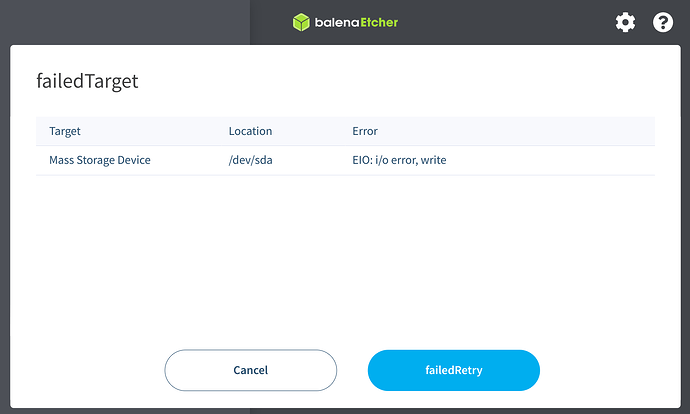I’m trying to use balenaEtcher to flash starfive-jh7110-VF2-SD-wayland.img to a micro-SD card, but I get the above error message. I’m using Slackware Linux and the i3 window manager.
I had flashed this image “starfive-jh7110-VF2-SD-wayland.img.bz2”, without problems, under Windows 10 with balenaEtcher.
I haven’t used Slackware for about 25 years, do you need to install a package to unpack bz2?
No, I just used bunzip2 to extract the bz2 file.
I have noticed “please check archive is not corrupted” sounds like a problem with the download, maybe you should download the image again.
No, if you unpacked it first, then that can’t be the problem, otherwise you would have noticed that the file is corrupted when you unpacked it.
I’m starting to think that the problem was the SD card reader. I failed to flash another image under Windows 10 with balenaEtcher. I’ll use a new reader and see if that works.
It always helps to read the whole error message… ![]()
try:
sudo apt install policykit-1-gnome
-
Unmount the device with
umountin linux and in windows,disk management->drive letter->remove -
Wipe the device before flashing it.
wipefs --all /dev/sdb. In Linux, we can observe whether the sdcard is mounted or not withlsblkthen we can proceed to unmount it. In windows, clidiskpart->select disk 999->clean all. - dd(flash) of the image to the sdcard or use a gui tool like balena to do it.
Good luck.
Strange. I use Slackware Linux 15.0, and polkit-gnome-0.105-x86_64-4 was already installed.
policykit-1 is not the same as polkit, because… reasons. sigh.
I think you need to install it explicitly even if polkit is already installed…
It turns out that I should’ve added the following code to my i3 config file:
# polkit authentication agent
exec --no-startup-id /usr/libexec/polkit-gnome-authentication-agent-1
Now the previous error is gone, but the flash failed anyway:
Ah, sorry if that only half-fixed your issues, looks like a permissions issue or bad hardware, I guess that if you try starting Baena from a terminal you may get better diagnostics via the output there.
i3 is lovely, it’s where I go to code, debug and admin.
Another alternative is to bypass the GUI directly and, as root, use dd if=<file>.iso of=/dev/sd<whatever> bs=8M status=progress
I bought a new SD card reader, and it works fine. Thank you all for your help!