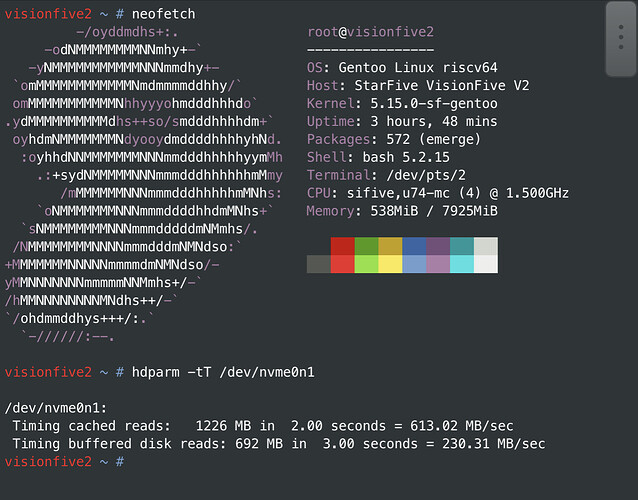could you also check the power source?
Maybe this is interesting for someone I bought a cheap Transcent SSD TS256GMTE110S (23€ for. 256gb ![]() )
)
Works great so far, I am using it as root fs.
Kernel is a self compiled starfive 5.15, OS is Gentoo
I received and installed a Patriot P300. As expected, it works w/o issue. It’s also quite inexpensive.
The reason I chose it is its low power consumption, as I feared that power consumption could be an issue.
Overall, Patriot’s P300 is fairly efficient, nearly matching the SX8200 in performance per watt. It consumes the least amount of power out of all other SSDs in our test pool, sipping just over 2.2W and peaking at 3.3W under concurrent small and large block sequential reading/writing.
The Patriot drive also supports APST, ASPM, and L1.2 power saving modes. On our desktop testbench, the SSD couldn’t hit its lowest idle state, but fell to a respectable 40mW when ASPM was enabled. When disabled or when active, P300 consumes about 10x the amount, lower than the rest of the pool once again.
[root@starfive ~]# hdparm -tT /dev/nvme0n1p1
/dev/nvme0n1p1:
Timing cached reads: 1312 MB in 2.00 seconds = 656.35 MB/sec
Timing buffered disk reads: 542 MB in 3.01 seconds = 180.27 MB/sec
24€ for 256GB, 120€ for 2TB (got this).
an M2 screw with a 5mm dia head
Thank you so much, @coltree. I think this information should be included in chapter 3.1 of the Quick Start Guide.
I ordered some m2.6. I hope 6mm is fine, too. It’ll protrude from the top a little at worst, probably.
My SSD is currently just hanging there. Works, because the elevation from desk isn’t much so the angle is small, but not ideal.
The shop sellers offer all kind of “M.2” screws with very unclear and obviously very different sizes. I’m not sure, what i’ll get if i order a “M.2” screw set containing a “M2” screw… ![]()
Using LEXAR NM620 / 1Tb. Works like a charm. Fast enough for the Vision5-2 and comes with an appropriate screw. What does one one want more?
Yeah, I figured m2.6 is a standard screw size, someone mentioned above. Then found some aliexpress store that sells screws, and they had m2, m2.5 and m3 with different lengths.
I went with m2.6 specifically as somebody mentions it above, and from eyeballing it seems 6mm will be alright length-wise.
Ordering “screws for m.2 ssd” could get you anything, because apparently different boards use different mounts.
Using LEXAR NM620 / 1Tb. Works like a charm. Fast enough for the Vision5-2 and comes with an appropriate screw. What does one one want more?
Nice. No such screw with my Patriot P300. But I love the low power consumption; As I don’t trust usb-pd power supplies much, the lower the power, the lower the risk of power-related issues.
The correct screw is M2x3 (metric, 2mm diameter, 3mm thread length)
- Dont confues M . 2 and M2, one is a pc card standard, the other is a metric thread size.
- M2.5 and M3 are a more common sizes, 2,5mm and 3mm diameter threads.
This is a fiddly little thread size, and the special screws for M.2 usually have thick 5mm wide flat heads, making them easier to fumble into place… (ymmv)
There could be enough depth in the support post for a 6mm long screw, the NVMe board is 0.8mm thick, and adding washers is easy…
If you live in an imperially threaded wilderness you should be able to salvage a suitable screw from waste electronics, they are used a lot in laptops and small gadgets etc. Or find a screw that fits ‘well enough’, the important thing is to bind it to the post so the contacts stay sound. Looking pretty, or finding the ‘exact’ screw type is a bit of a luxury ![]()
Edit: I shouldnt have done this as a reply to @rvalles and @cobalt, I didn’t mean to imply they misunderstand things, I was just trying to give extra info for anyone stumbling into this thread looking for a screw.
micrometer gives 1.92mm across the thread, M2, M2.5 doesn’t fit
a smaller head won’t touch my SSDs, Samsung and Western Digital
other boards have an M3 and I use a screw with a 7mm flat head
If it helps much, but my oscoo m2 drive came with the screw. Didn’t your drive come with a screw as well? yes it did fit correctly so it is a standard part for this board the complies with the m2 standard.
I had triple luck: 1. a case bought last August came with a replacement screw, 2. I found the screw and 3. the screw fitted.
But I wonder if it is good to put the weight of the following cooler on this small screw. ![]()
NVME Kingston 128GB, M.2 2280
om8pdp3128b-ab1
#lspci
0001:01:00.0 Non-Volatile memory controller: Kingston Technology Company, Inc. OM3PDP3 NVMe SSD (rev 01)
The SSD has never run so hot as it does on the VisionFive2.
The 7110 is also running hot.
Is the AXP15060 setup correctly ?
Could StarFive have an active heatsink option when a board is purchased ?
The mounting holes aren’t a standard footprint.
Can you make explicit, what you mean with “hot”? The worst i had was a 54°C nvme while passively cooling the cpu. My impression was, that the nvme follows the temperature of the cpu by an offset of -10°C in my setting.
53.8C with X disabled
62.0C with X running apt install, + thunar
big heatsink on cpu, down to 45.7C
heatsink off straight back to 60.4C
38.8C X disabled, heatsink, thermal paste
Since the heat sink on your cpu plays a role, too, i see my suspicion confirmed, that the SSD’s temperature is mainly driven by the closely mounted CPU. Unfortunately, a heat sink or fan is obligatory to actually run the device even under small loads as yours. I’m using a 4x4x2cm heat sink with a termal pad and have an idle base line (no X) of CPU: 45.8°C, SSD: 42°C.
Hmm, i wouldn’t call this “hot”. By the rule of the thumb, when it hurts, touching it, its hot. Mine still feels only warm. I doubt, that the device is aging much faster at this temperature, so cooling down to 40°C or below is not really necessary, imo. But i might be wrong about that.
I remember times, where Intel cpus dissipated more heat per square size than a cooking plate without delivering the speed that we get with this device now. If i read the findings in VisionFive 2 performance and power consumption benchmarks right, the device has a comparatively good energy efficient, but i’m not an expert in this.
My passive heatsink is a piece of Al bar 50x50x20mm and thermal compound.
Have ordered a raspberry pi stick-on heatsink w 5v fan and passive SSD 2280 heatsink.
If all else fails I have a giant Zalman Cube.
I worked with early 1802 cmos processors which were cold compared to nmos and ttl devices.
All I’ve read riscv comes out better than other processors,
but it depends how many subsystems are active and sucking juice simultaneously.
I’m with you in your disappointment that cooling seems to be mandatory with this chip, although my grievance is mainly aesthetic. That beautiful little chip is literally buried under a heat sink. But the fact, that the system can still be passively cooled is practically enough for me.
Now I have an aversion to fans specifically and prefer a passive heat sink even for my workstation. Comparing the size of the heat sinks and the performance of both systems gives a satisfactory overall result for me. Clearly, certain applications, like using the device in a smartphone, are excluded by the current cooling requirements.