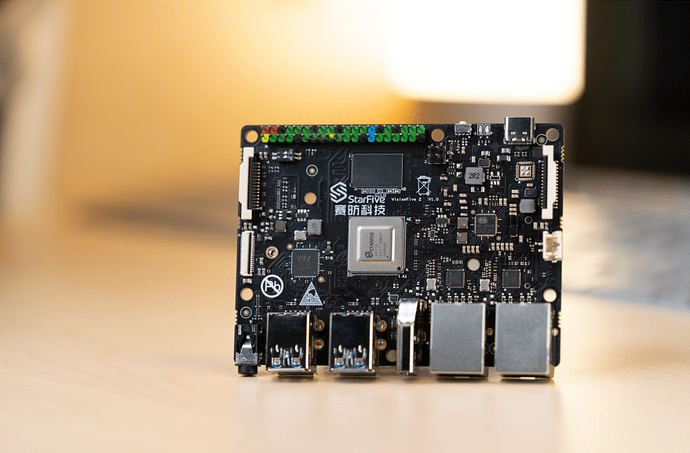引言
Linux各种版本繁多,迭代频繁,不同版本之间难以兼容,给系统运维人员带来重重困难。有幸的是,Docker的迅速发展给这些问题提供了一个标准化的解决方案。
Docker是一个开源的应用容器引擎,开发者可以利用它打包应用和依赖包到一个轻量级、可移植的容器中,然后发布到任何版本的Linux设备上,能够更高效的利用系统资源、保证一致的运行环境,实现持续交付和部署,以及后期更轻松的迁移、维护、扩展。
近日,赛昉科技成功在 VisionFive 2 开发板上成功支持Docker容器解决方案,这是赛昉科技推动 RISC-V生态演进的一大进展。
Docker使用流程介绍
赛昉科技提供了以下应用指南,该文档详细介绍了如何在VisionFive 2 单板计算机上使用Docker容器解决方案。
《在昉·星光 2上运行Docker》:点击此链接阅读
如需更多详细信息,请参照本文末尾的联系方式,联系赛昉科技进一步获取。
关于 VisionFive 2
VisionFive 2 是全球第一款集成 3D GPU 的高性能量产 RISC-V 单板计算机,它优越的性能与合理的价格使其成为更加普惠的 RISC-V 开发板。与上一代相比,VisionFive 2 在细节上进行了全面升级:
处理器配备赛昉科技推出的 JH7110,具有更加强大的 GPU 处理能力和多媒体支持能力,搭载 64 位高性能四核 RISC-V CPU,稳定工作频率可高达 1.5GHz。板载的 Imagination BXE-4-32 GPU,支持 OpenGL ES、OpenCL、Vulkan 等。
拥有丰富的外设接口,包括 HDMI,MIPI,USB3.0/2.0,两个 GbE 以太网接口等,同时还提供 M.2 连接器、eMMC 插座、40 针 GPIO 头等丰富的 I/O 外围设备,Type-C 接口支持 USB PD 供电。
VisionFive 2 正面视图
关于赛昉科技
赛昉科技(StarFive)成立于2018年,是一家具有独立自主知识产权的本土高科技企业,提供全球领先的基于RISC-V指令集的CPUIP、SoC、开发板等系列产品和解决方案,是中国RISC-V软硬件生态的领导者。
成立至今,赛昉科技已相继推出了多款基于RISC-V的产品:全球性能最高、支持指令最全的处理器内核昉·天枢,全球首款量产的高性能多媒体处理器昉·惊鸿7110,全球性能最高的量产单板计算机昉·星光2。
这些产品覆盖了云电脑、平板电脑、台式/笔记本计算机、网关路由、边缘计算、工业显示、智慧家庭、智慧零售、智慧能源等设备、场景和行业。
赛昉科技扎根中国,放眼世界,矢志于成为全球RISC-V技术和生态的推动者和领导者。未来,赛昉科技将继续加强与供应商、分销商、软件开发商、解决方案服务商、开源社区、科研机构、高校等伙伴的全方位合作,通过引领RISC-V技术的发展,驱动产业创新,进而使得RISC-V进入更多高性能应用领域,为全球开发者及客户创造更大的价值。
联系我们
技术文档:https://doc.rvspace.org/ Tech Doc: https://doc-en.rvspace.org/
交流社区:https://rvspace.org/
公司官网:https://www.starfivetech.com/
销售联系:sales@starfivetech.com
021-50478300
其他联系:marketing@starfivetech.com
build_kernel_vf2.sh (698 Bytes)
docker_config_final_20230215 (150.6 KB)