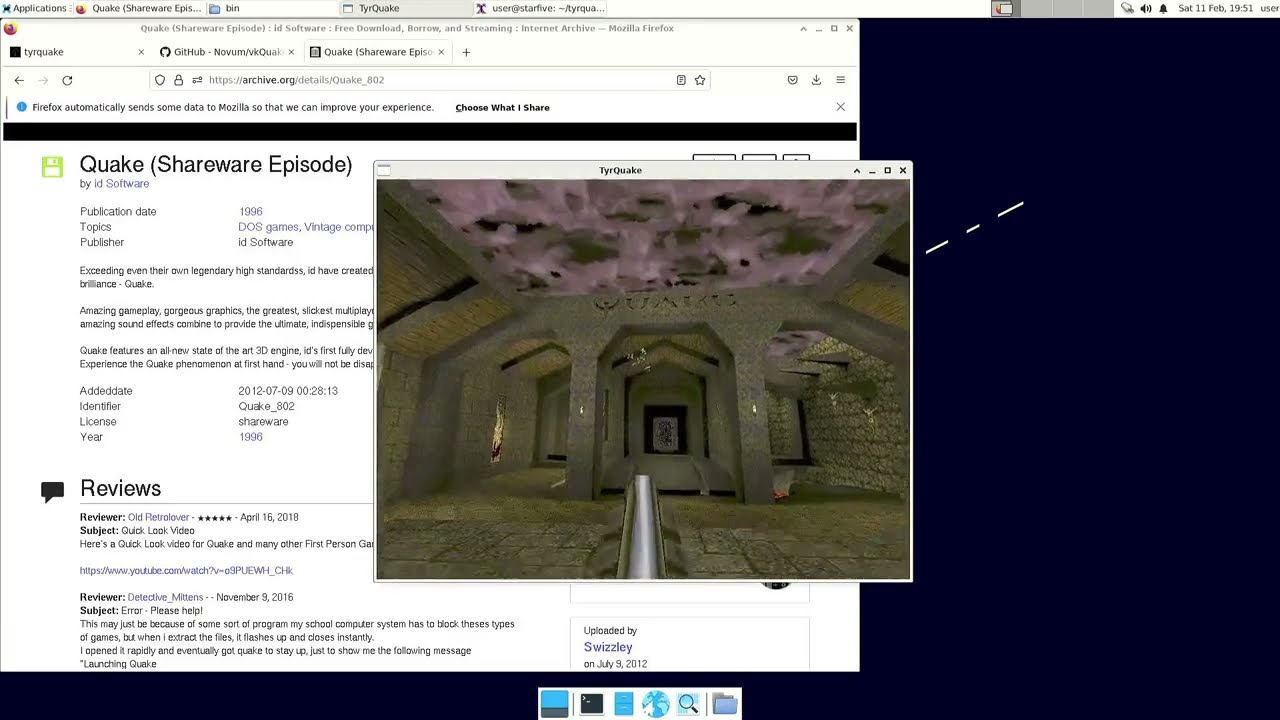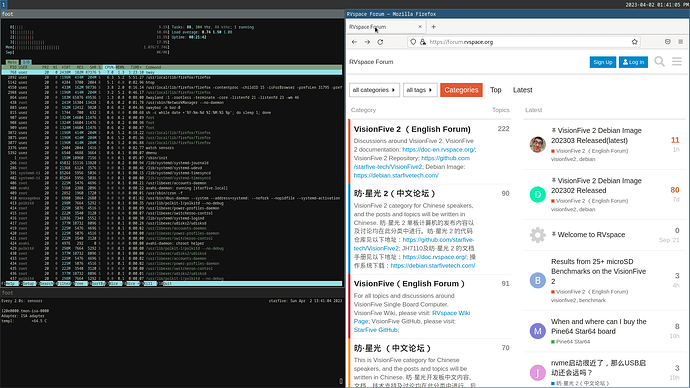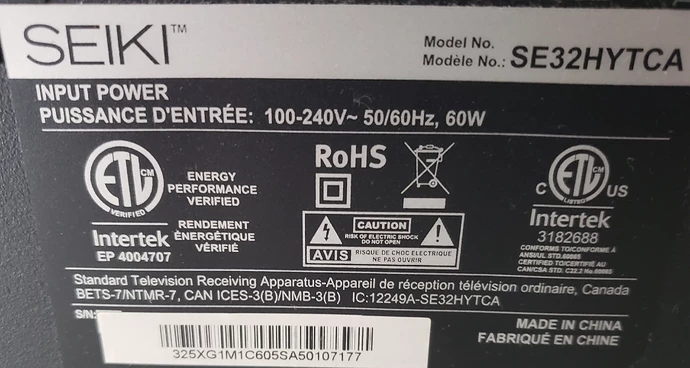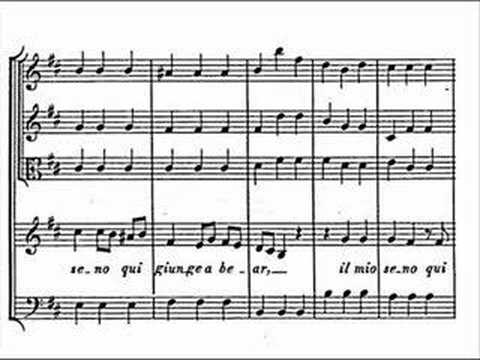Adding Wayland into fresh 202303 image is a great step ahead. Thanks!
But I see some problems with repositories and packages. See the analysis below.
I use Debian for about 18 years, so I expect that APT is normally configured in the image and allows user to use all the contained software.
I did some testing of 202303 image written to SD card (128 Gb, Samsung EVO Plus).
White boot splash is great!
All 8 Gb of RAM were recognized on my VF2 rev v1.2a.
I use monitor with fullhd 1920x1080 resolution, I have removed pink color on first boot by running /opt/disable_monitor_color.sh from USB-UART console.
Then the picture looks good.
I see that /usr/local contains fewer objects out-the-box:
$ find /usr/local/ -type f
/usr/local/share/fonts/.uuid
/usr/local/bin/ocl_extended_test
/usr/local/bin/pvr_mutex_perf_test_mx
/usr/local/bin/hwperfjsonmerge.py
/usr/local/bin/pvrdebug
/usr/local/bin/hwperfbin2jsont
/usr/local/bin/rogue2d_unittest
/usr/local/bin/pvrsrvctl
/usr/local/bin/pvrtld
/usr/local/bin/rgx_blit_test
/usr/local/bin/rgx_twiddling_test
/usr/local/bin/pvrhwperf
/usr/local/bin/pvrhtb2txt
/usr/local/bin/pvr_memory_test
/usr/local/bin/pvrlogdump
/usr/local/bin/rgx_compute_test
/usr/local/bin/rgx_triangle_test
/usr/local/bin/ocl_unit_test
/usr/local/bin/rogue2d_fbctest
/usr/local/bin/pvrhtbd
/usr/local/bin/pvrlogsplit
/usr/local/bin/rgx_kicksync_test
Then I have installed optional deb-packages by
sudo apt-get update
mkdir ~/Downloads
cd ~/Downloads
rm -v install_package_and_dependencies.sh
wget https://github.com/starfive-tech/Debian/releases/download/v0.7.1-engineering-release-wayland/install_package_and_dependencies.sh
sed -i "s/^wget/wget -c/g" install_package_and_dependencies.sh
sed -i "s/^rm/#rm/g" install_package_and_dependencies.sh
chmod +x install_package_and_dependencies.sh
sudo ./install_package_and_dependencies.sh
sudo apt-get install -f
sudo apt-get install aptitude
There are some crashes in the UART-console:
[ 412.426920] gsd-usb-protect[1706]: unhandled signal 11 code 0x1 at 0x0000000000000008 in gsd-usb-protection[2ae76a4000+7000]
[ 412.438254] CPU: 3 PID: 1706 Comm: gsd-usb-protect Tainted: G O 5.15.0-starfive #1
[ 412.447196] Hardware name: StarFive VisionFive V2 (DT)
[ 412.452358] epc : 0000002ae76a82c6 ra : 0000002ae76a8252 sp : 0000003fcd0f5330
[ 412.459692] gp : 0000002ae76ac800 tp : 0000003fa9d75de0 t0 : 0000000000000000
[ 412.466972] t1 : 0000002ae76a681c t2 : ce74ecdcb57f7893 s0 : 0000002ae76c1000
[ 412.474211] s1 : 0000000000000000 a0 : 0000000000000000 a1 : 0000000000000010
[ 412.481504] a2 : 0000002ae76a9890 a3 : 00000000000000a0 a4 : 0000000000000000
[ 412.488795] a5 : 0000000000000000 a6 : 000000000000000a a7 : 0000002ae76df570
[ 412.496035] s2 : 0000002ae76c1000 s3 : 0000000000000000 s4 : 0000002ae76c5fa0
[ 412.503313] s5 : 0000003faa3ccd40 s6 : 0000003faa3ccd40 s7 : 0000003fcd0f55a0
[ 412.510622] s8 : 0000003fcd0f5598 s9 : 0000003f9c00ac70 s10: 0000003faa139f6a
[ 412.517908] s11: 0000003faa1ea368 t3 : 0000003faa12b85e t4 : 0000002ae76f5898
[ 412.525157] t5 : 0000000000000020 t6 : ce74ecdcb57f7893
[ 412.530541] status: 0000000200004020 badaddr: 0000000000000008 cause: 000000000000000d
I prevented them temporarily by removing executable bit by sudo chmod -x /usr/libexec/gsd-usb-protection.
WebGL Aquarium runs at 4 fps with 1000 fishes. Reboot command works normally.
Then strange things started to happen.
With default snapshot 20221225T084846Z repositories the sudo apt-get dist-upgrade command makes system unusable - on GNOME Wayland I see tremendous mouse lag even in GDM3, so it is unusable.
I tried to fix this by removing manually installed packages by
sudo apt-get autopurge ffmpeg-gstreamer libsdl2 nodejs nwjs qt sdl2 v4l2test v8
so there are 5 manually (locally, but useful) installed packages:
$ aptitude search ~o
i firefox - Safe and easy web browser from Mozilla
i img-pvr-rogue - imagination pvr
i libreoffice - All modules for LibreOffice 7.5
i linux-headers-5.15.0-starfive - Linux kernel headers for 5.15.0-starfive o
i linux-image-5.15.0-starfive - Linux kernel, version 5.15.0-starfive
But this does not remove mouse lag.
So I decided to switch to live unstable repository to get all upgrades:
cd ~/Downloads
wget -c http://ftp.debian.org/debian/pool/main/d/debian-ports-archive-keyring/debian-ports-archive-keyring_2023.02.01_all.deb
sudo apt-get install ./debian-ports-archive-keyring_2023.02.01_all.deb
sudo sed -i "s/^deb/#deb/g" /etc/apt/sources.list
echo "deb http://ftp.ports.debian.org/debian-ports/ unstable main contrib non-free" | sudo tee -a /etc/apt/sources.list
sudo apt-get update
sudo apt-get dist-upgrade
Then cleaned up locally installed packages by
sudo apt-get autopurge libdns-export1110 libisc-export1105 libpoppler123 libsdl2 libtiff5 libzxingcore1 firefox libreoffice
to have only 3 local packages:
$ aptitude search ~o
i img-pvr-rogue - imagination pvr
i linux-headers-5.15.0-starfive - Linux kernel headers for 5.15.0-starfive o
i linux-image-5.15.0-starfive - Linux kernel, version 5.15.0-starfive
But it does not return graphical speed.
So I decided to install MATE with LightDM on Xorg instead
sudo apt-get install task-mate-desktop
and it is slow too.
So finally I decided to install Sway (i3-compatible Wayland compositor) by
sudo apt-get install sddm --no-install-recommends # select sddm here
sudo apt-get install sway
echo "export WLR_NO_HARDWARE_CURSORS=1" >> ~/.profile # see https://github.com/swaywm/sway/issues/3814#issuecomment-469485980
rebooted and logged into it. It works fast!
I hope that all these repository related problems will be fixed.
Until then I’ll continue to use Debian sid/unstable image with MATE on Xorg from hexdump0815 on NVME SSD.