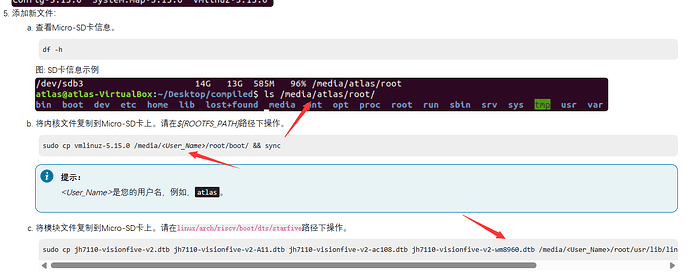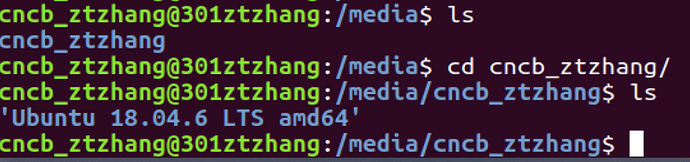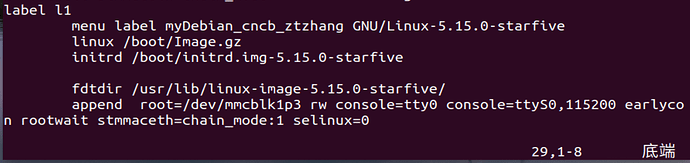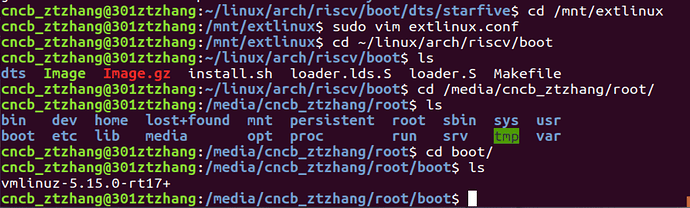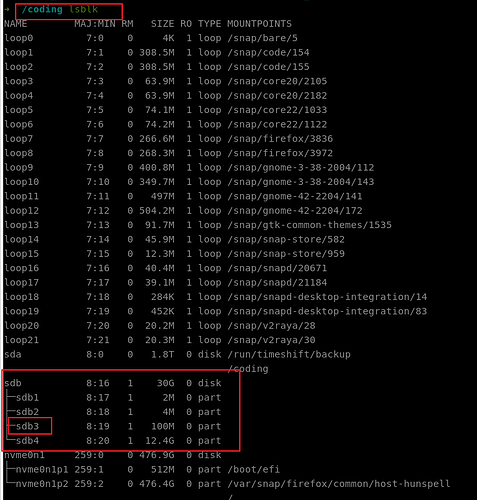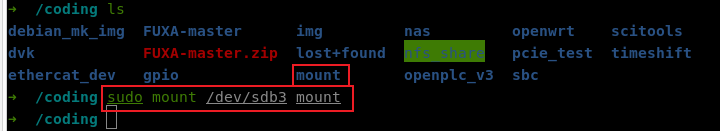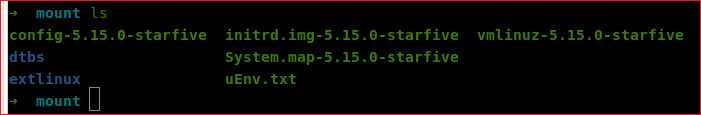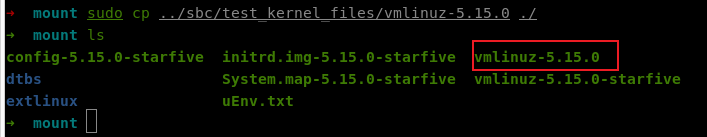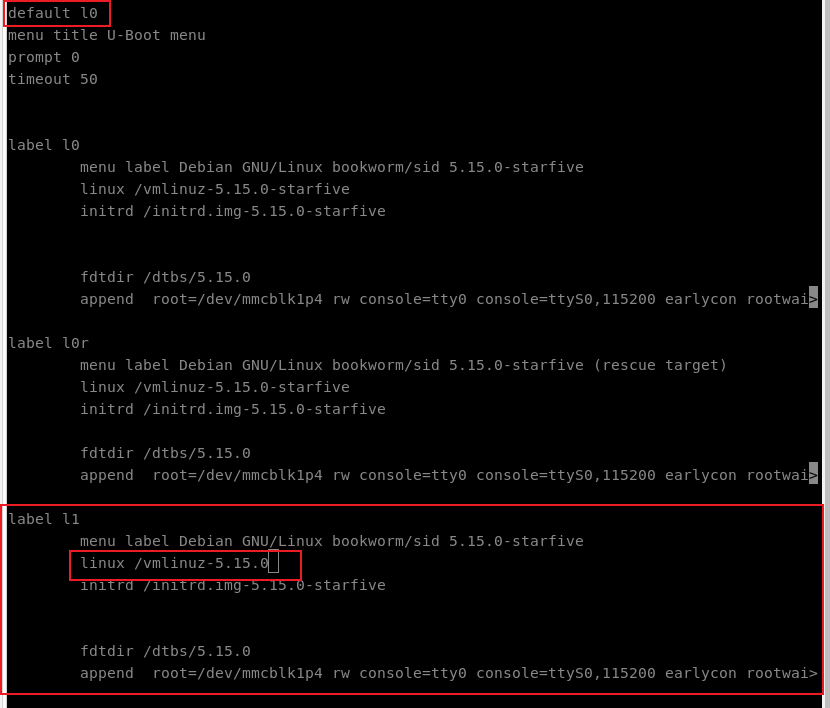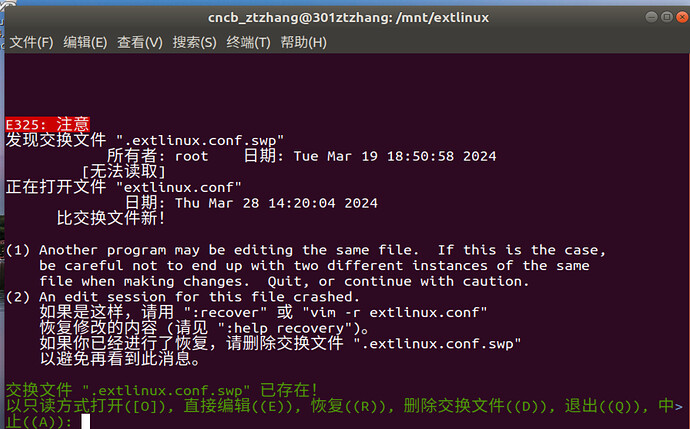没问题 ![]()
您这边看上去有点问题,我大致说一下我这边的做法:
- 查看SD卡并挂载第三个分区(也就是/boot分区)到linux文件系统中:
- 进入挂载的地址,可以看到/boot中的内容:
- 将编译生成的vmlinuz文件复制进去:
注意:在没有修改驱动文件,只是应用rt-patch之后,可以只进行复制vmlinuz内核文件进去,其他文件可以不放进去。
4.修改extlinux.conf:
可以看到我这新增了label为l1的启动选项,这里与l0的相比只修改了linux这一项,这样就可以启动相应的内核。最上面的default选项是选择默认启动的选项,可以不修改。保存退出之后sync一下。卸载SD卡再插上启动应该就可以了。
Retrieving file: /boot/initrd.img-5.15.0-starfive
Failed to load ‘/boot/initrd.img-5.15.0-starfive’
Skipping l1 for failure retrieving initrd
1: Debian GNU/Linux bookworm/sid 5.15.0-starfive
Retrieving file: /initrd.img-5.15.0-starfive
9272042 bytes read in 422 ms (21 MiB/s)
Retrieving file: /vmlinuz-5.15.0-starfive
8588858 bytes read in 380 ms (21.6 MiB/s)
append: root=/dev/mmcblk1p4 rw console=tty0 console=ttyS0,115200 earlycon rootwait stmmaceth=chain_mode:1 selinux=0
Retrieving file: /dtbs/starfive/jh7110-visionfive-v2.dtb
52677 bytes read in 12 ms (4.2 MiB/s)
Uncompressing Kernel Image
Moving Image from 0x44000000 to 0x40200000, end=419b5000
Flattened Device Tree blob at 48000000
Booting using the fdt blob at 0x48000000
Using Device Tree in place at 0000000048000000, end 000000004800fdc4
Starting kernel …
您好,我按照您说的方法进行了修改,这里是开发板启动时的命令行,好像是有错误但是能够正常打开,您看下这里对吗
请问下你用的Debian镜像是什么版本的?
这个你可以看下vim的使用方法
你这里启动的还是默认的内核,应该要选择你添加的那个
我选择了打好补丁的版本,但是出现了找不到文件的问题,就上上午提问的那样,刚刚按照您的要求进行了修改,但是好像看上去并没有解决
2023 08版本的那个,debian11
比较简单直接的处理,把.extlinux.conf.swp文件删除后,重新vim 编辑extlinux.conf文件即可
好的谢谢