Vulkan Examples build from source is successful.
I know debian image69 is based on debian 12 bookworm expected to next release.
This is engineering release. That means unstable release.
However timedate setting is always lost when next power on boot.
I have to set timedate again. Most inconvenient.
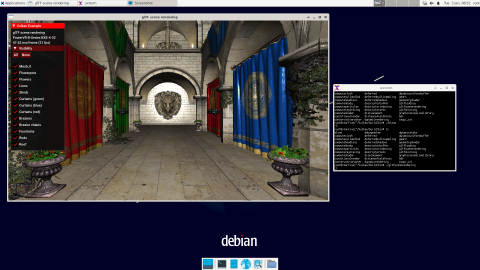
It sounds like you don’t have an NTP client installed, NTP is not set up correctly, or you don’t have internet.
I installed chrony, however chrony start up failed.
I looked into my problem.
I used ntpdate instead of chrony.
apt install ntpdate systemd-timesyncd
timedatectl set-ntp yes
hwclock -w
Now it works. Thanks.
2 Likes
Do you have a link to the instructions for building these please? (I’ve looked over all the StarFive materials I could find, but if they’re in there I must have missed them)
4 Likes
Hello
Thats great to see these vulkan demos running
Can you share some performance status plz ?
1 Like