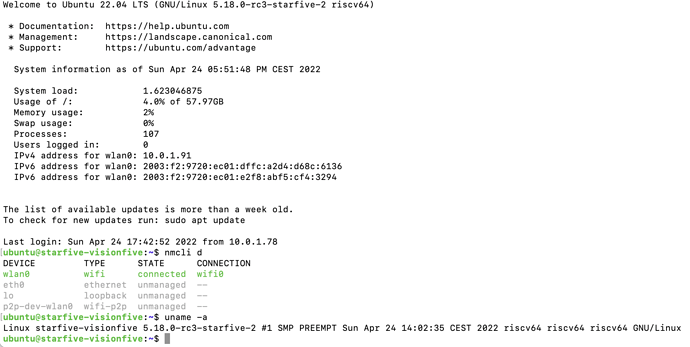If you follow the guide Create Debian System image on RISC-V VisionFive created by @Houge_Langley you will end up having a bootable 22.04 LTS image with whatever kernel you want ![]()
The how-to isn’t 100% complete and some steps are not necessary, others are missing or are faulty due to formatting issues caused by the forum software but overall it gives a good guidance on how to create an image ![]()
Some parts are better described in the video though.
That’s what I’m currently running on my SBC: