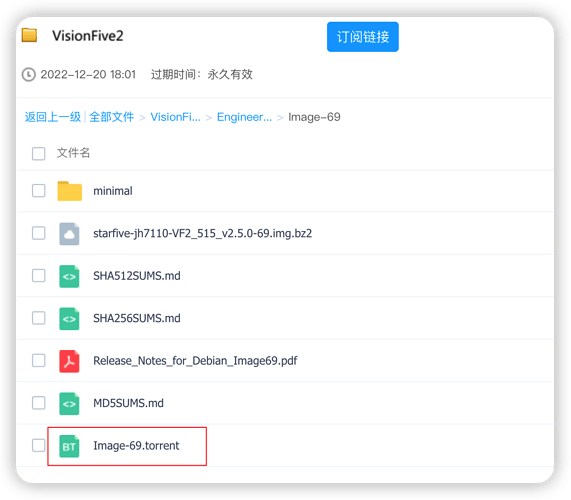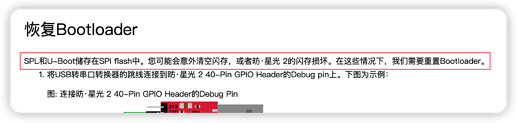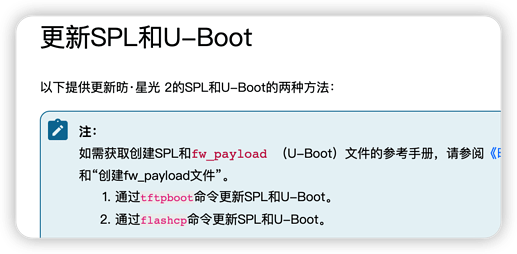昉·星光 2 Debian Image 69 工程版本已经正式发布,请于以下地址下载:https://debian.starfivetech.com/
注意:
在用该镜像前,请将VisionFive 2板载QSPI flash更新至最新的uboot和spl:
-
固件二进制文件如下获取:
u-boot binary: visionfive2_fw_payload.img (2.7 MB):
spl binary: u-boot-spl.bin.normal.out (124.8 KB)
-
请根据快速安装手册中的4.3章节,在uboot下更新uboot和spl;
如下为该Image 69的变更记录:
主要新增点
- Supported SBC: VF2 v1.2A and v1.3B
- Based on Linux kernel 5.15 (VisionFive2 Software tag: v2.5.0);
- Upgraded Libre Office V7.3.4.2 to Libre Office V7.5;
- Add a minimal desktop Image69 (almost 500MB);
已知问题点
- Mosaic pictures after login
- xeglinfo crashes X server
- Qt modules qtwebengine failed to build
- Firefox hardware acceleration is not working
- NWjs Filesystem access APIs failed.
- NWjs mp3 encoder failed to be detected
- Failure on dual display [MIPI+HDMI]
- 4K monitor does not display properly
- Boot flow(boot from SD or eMMC) are not supported yet
- First login will prompt back to login page
- Failure on multi-channel MJPEG decoding by GStreamer
已解决的问题点
- Mosaic cursor
- Libreoffice When opening Forms or Tables in an .odb file, there would be an error “The connection to the data source could not be established.”
- HDMI Audio not working
- Auto-selection of 4GB/8GB ddr in uboot
- Eth0 cannot be assigned IP address
- Kernel crash when on high usage;
- Missing netwok icon
Through flashcp Command 的第二步不是很清楚,还有 Through tftpboot Command 的 $filesize 是哪来的?Through tftpboot Command 第三步中的 ip 地址是固定的吗?这个 tftpboot 和 sf 命令是在已经装了 Debian Image 55 的 VF2 系统中执行,还是在我的笔记本上执行?
@Michael.Zhu 想问一下这次 Release 后可以从 固态硬盘 启动了吗?
第二步的意思你需要将最新的uboot和spl文件传输到板子里,通过网络或者usb都可以;
这个是uboot的环境变量,tftp命令传输的文件,自动会更新filesize
这里设置ip地址是你的pc和板子处于同一网段,这样即可以用tftp传输文件到板子
Through tftpboot Command中第二步有讲到在uboot命令行下进行;
而Through flashcp Command是在debian系统下进行;
目前uboot下的pcie支持还在做,如果支持会在release notes里写明
抱歉,该镜像的torrent种子需要更新下,请重新下载
1 Like
greaban
11
69镜像烧到128G TF卡,板子怎么都起不来,HDMI接了显示器,一直黑屏。
请问怎么解决?
greaban
13
没有更新。如果需要更新,为何出厂前不更新好再给用户?现在板子都没有办法加载系统,下一步怎么操作?手册上说等进入Uboot命令,又怎么能进去?从什么地方能看见是否进去了呢?
1 Like
比如笔记本的固件也是要后面更新的呢~ VF2 相当出色了,现在只是的在磨合。
进入 U-BOOT,我看手册好像是:USB to serial 线接到电脑,然后拨开关(就四种组合,不行就全部拨试试,pin 针左上边那个),然后在笔记本上用 PuTTY 或 Minicom 连接进行操作。
1 Like
因为需要更新uboot/spl固件,才能彻底解决eth0网络不同以及ddr容量不对的问题,带来不便深感抱歉;
手册描述不够严谨,后期我们再完善下
1.连接串口板至40pin上,网线连板上任意网口;
2.板子上电:
3.uboot下操作步骤如下(uboot下有倒计时,按任意键进入uboot命令行模式):
StarFive EEPROM format v2
--------EEPROM INFO--------
Vendor : StarFive Technology Co., Ltd.
Product full SN: VF7110A1-2240-D008E000-00000078
data version: 0x2
PCB revision: 0xb2
BOM revision: A
Ethernet MAC0 address: 6c:cf:39:00:13:f5
Ethernet MAC1 address: 6c:cf:39:00:13:f6
--------EEPROM INFO--------
In: serial@10000000
Out: serial@10000000
Err: serial@10000000
Model: StarFive VisionFive V2
Net: eth0: ethernet@16030000, eth1: ethernet@16040000
Card did not respond to voltage select! : -110
Card did not respond to voltage select! : -110
bootmode flash device 0
Card did not respond to voltage select! : -110
Hit any key to stop autoboot: 0
StarFive # setenv ipaddr 192.168.22.222;setenv serverip 192.168.22.99
StarFive # tftpboot 0x90000000 192.168.22.99:visionfive2/2.5.0/u-boot-spl.bin.normal.out
ethernet@16030000 Waiting for PHY auto negotiation to complete....... done
Using ethernet@16030000 device
TFTP from server 192.168.22.99; our IP address is 192.168.22.222
Filename 'visionfive2/2.5.0/u-boot-spl.bin.normal.out'.
Load address: 0x90000000
Loading: #########
243.2 KiB/s
done
Bytes transferred = 127816 (1f348 hex)
StarFive # sf probe;sf update 0x90000000 0x0 $filesize
SF: Detected gd25lq128 with page size 256 Bytes, erase size 4 KiB, total 16 MiB
device 0 offset 0x0, size 0x1f348
8192 bytes written, 119624 bytes skipped in 0.64s, speed 1953486 B/s
StarFive # tftpboot 0x90000000 192.168.22.99:visionfive2/2.5.0/visionfive2_fw_payload.img
Using ethernet@16030000 device
TFTP from server 192.168.22.99; our IP address is 192.168.22.222
Filename 'visionfive2/2.5.0/visionfive2_fw_payload.img'.
Load address: 0x90000000
Loading: #################################################################
#################################################################
#############################################################
11.9 MiB/s
done
Bytes transferred = 2793045 (2a9e55 hex)
StarFive # sf probe;sf update 0x90000000 0x100000 $filesize
SF: Detected gd25lq128 with page size 256 Bytes, erase size 4 KiB, total 16 MiB
device 0 offset 0x100000, size 0x2a9e55
683605 bytes written, 2109440 bytes skipped in 5.241s, speed 545296 B/s
StarFive #
1 Like
感谢理解,uboot/spl的更新不需要动拨码开关,保持原样(qspi启动)即可
1 Like
嗯~我记得把 TF 卡拔出来再启动就自动进入 UBoot 了,还想问的就是不知道能不能用 Minicom 直接传输文件到 VF2,我看到 Minicom 有这个功能。
嗯,这个是简单粗暴的做法,当然可以 
我上面的log就是用minicom进行终端交互的,linux操作系统比较推荐,并且自带xmode等协议
1 Like
手册里面写了,需要先加载个recovery固件,才能刷入spl和uboot。
当然如果官方后面把spl uboot 以及recovery固件合并到一起走串口上传那就更好了。虽然玩开发板的都多少懂技术,但谁不喜欢一步完成呢手册里面写了,需要先加载个recovery固件,才能刷入spl和uboot。
当然如果官方后面把spl uboot 以及recovery固件合并到一起走串口上传那就更好了。虽然玩开发板的都多少懂技术,但谁不喜欢三部完成的事情一步完成呢。
1 Like
只有qspi flash里面的内容(uboot和spl)被破坏了,才只能通过recovery固件进行修复;
这里说明下,spl和uboot非必要不更新,除非有bug需要解决;